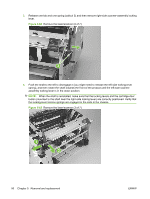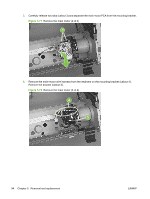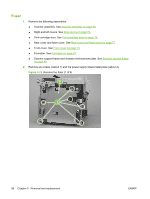HP LaserJet M1120 Service Manual - Page 111
HP LaserJet M1120 - Multifunction Printer Manual
 |
View all HP LaserJet M1120 manuals
Add to My Manuals
Save this manual to your list of manuals |
Page 111 highlights
5. Remove two screws (callout 6). Carefully slip the main-motor drive belt off of the motor shaft (callout 7), and then remove the main motor. Figure 5-73 Remove the main motor (4 of 4) 6 7 TIP: When the main motor is reinstalled, make sure that the wire harness is located toward the top of the motor so that the harness can be correctly positioned in the retainers on the motor PCA mounting bracket. When you reinstall the main-motor drive belt, make sure that it is correctly positioned on top of the spring-loaded tension idler and that it is not twisted (the grooves in the belt should face inwards when the belt is correctly positioned). Make sure that the FFC that is attached to the motor PCA is correctly positioned under the lower motor mounting bracket so that it will not interfere with the fan blade on the rear of the motor shaft. ENWW Product base 95