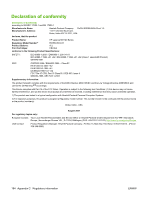HP LaserJet M1120 Service Manual - Page 215
Canadian DOC regulations, heating element
 |
View all HP LaserJet M1120 manuals
Add to My Manuals
Save this manual to your list of manuals |
Page 215 highlights
Index Symbols/Numerics 600 dpi print-quality setting 118 A accessibility features 4 accessories part numbers 152 acoustic emissions 187 advanced software installation 8 after service checklist 50 alert messages 108 archive print setting 138 assemblies high-voltage connector, cleaning 134 part numbers 166 B background shading, troubleshooting 121 bands and streaks, troubleshooting 120 batteries included 192 before service checklist 49 bin, output capacity 4 jams, clearing 115 locating 5 blank copies, troubleshooting 130 blank scans, troubleshooting 126 box, unpack contents 18 C cables flat flexible, remove parts 48 part numbers 152 USB and network not included 18 Canadian DOC regulations 195 capacity output bin 4 cartridge part number 152 cartridge-door remove 76 cartridge-door release, locating 5 cartridges drum rotation test 131 high-voltage contacts, cleaning 133 HP fraud hotline 27 recycling 191 remove 65 replacing 25 status, checking 24 storing 24 warranty 183 caution toner on clothing 26 characters, troubleshooting 122 checklists after service 50 before service 49 print quality 119 checks engine test page 131 half-self-test 132 heating element 133 high-voltage power supply 133 circuit diagram 149 cleaning exterior 28 flatbed scanner glass 28 glass 28 high-voltage connection points 134 lid backing 28 paper path 29 scanner glass 28 cleaning page, printing 138 component diagram 147 components internal, locating 38 configuration page printing 30 connectors ECU 143 Formatter 142 contact image sensor (CIS) 36 control panel cleaning page, printing 29 messages, troubleshooting 108 overlay, remove 57 overlays part numbers 157 remove 58 secondary service menu 135 Service menu 138 copy quality troubleshooting 127 copy-quality test 51 copying media, troubleshooting 128 quality, troubleshooting 127 size, troubleshooting 130 troubleshooting 130 covers part numbers 168 covers, remove front 79 fuser 77 print-cartridge 76 rear 77 side 74 creases, troubleshooting 123 ENWW Index 199