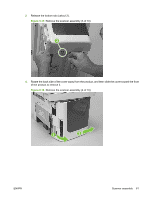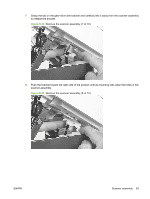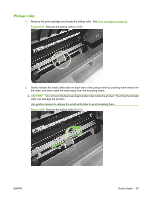HP LaserJet M1120 Service Manual - Page 81
Product base, Print cartridge, CAUTION,
 |
View all HP LaserJet M1120 manuals
Add to My Manuals
Save this manual to your list of manuals |
Page 81 highlights
Product base NOTE: Your product might not appear exactly as the one shown in the photos in this chapter. For example, the color of the external panels and covers might be different than your product. However, this does not affect the validity of the procedures in this chapter. Print cartridge CAUTION: To prevent damage, do not expose the print cartridge to direct or bright light. Cover it with a piece of paper. 1. Push the print-cartridge-door release button and raise the scanner assembly until it locks open. Figure 5-23 Remove the print cartridge (1 of 2) 2. Pull the print cartridge up and out of the product. Figure 5-24 Remove the print cartridge (2 of 2) ENWW Product base 65
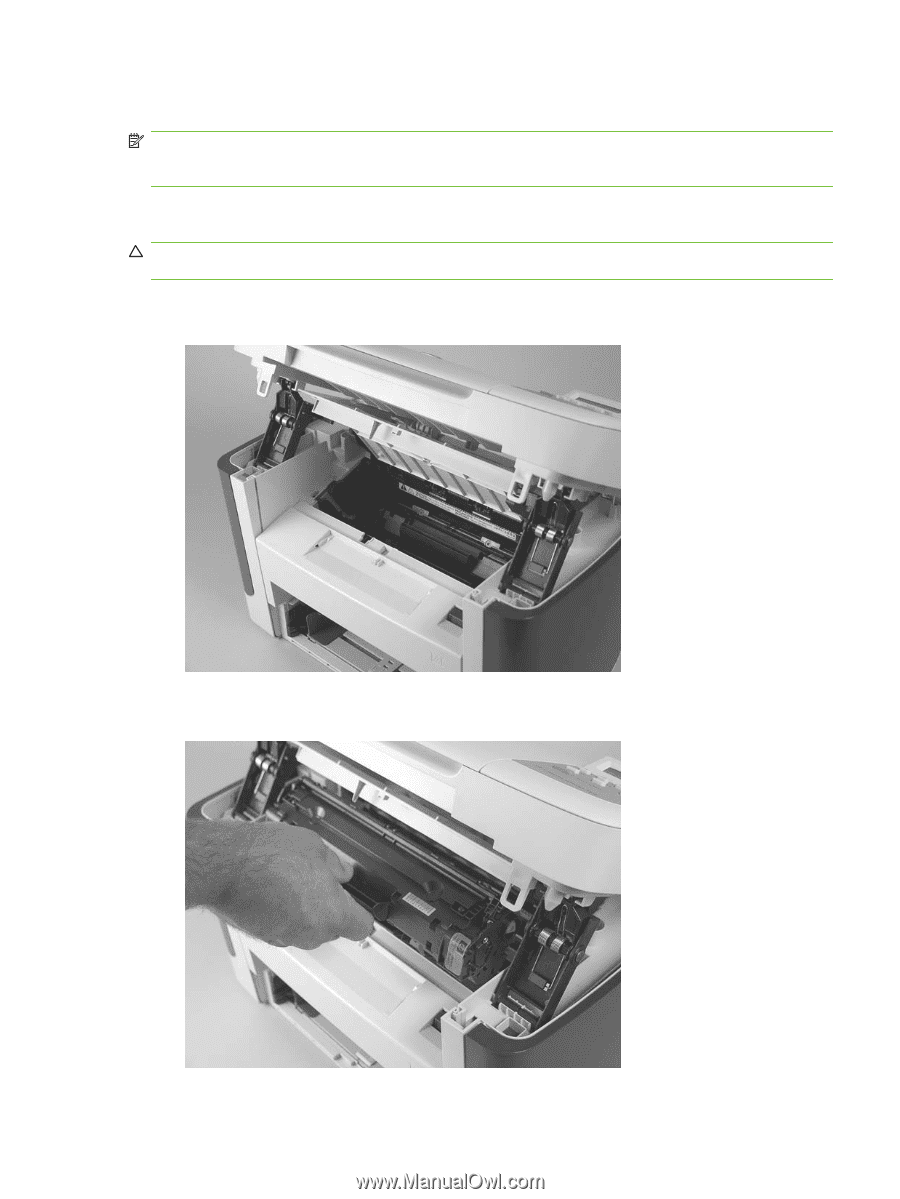
Product base
NOTE:
Your product might not appear exactly as the one shown in the photos in this chapter. For
example, the color of the external panels and covers might be different than your product. However, this
does not affect the validity of the procedures in this chapter.
Print cartridge
CAUTION:
To prevent damage, do not expose the print cartridge to direct or bright light. Cover it with
a piece of paper.
1.
Push the print-cartridge-door release button and raise the scanner assembly until it locks open.
Figure 5-23
Remove the print cartridge (1 of 2)
2.
Pull the print cartridge up and out of the product.
Figure 5-24
Remove the print cartridge (2 of 2)
ENWW
Product base
65