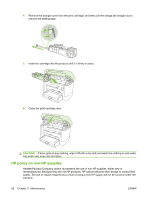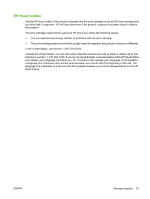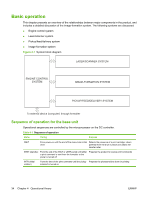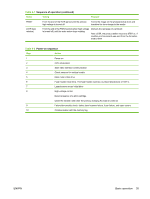HP LaserJet M1120 Service Manual - Page 47
Features, View and change network configuration
 |
View all HP LaserJet M1120 manuals
Add to My Manuals
Save this manual to your list of manuals |
Page 47 highlights
Features The EWS allows you to view product and network status and manage printing functions from a computer. With the EWS, you can complete the following tasks: ● View product status information ● Determine the remaining life on all supplies and order new ones ● View and change part of the product configuration ● View and print some internal pages ● Select the language in which to display the EWS pages ● View and change network configuration ● Set, change, or clear the product security password NOTE: Changing network settings in the EWS might disable some of product software or features. ENWW Management tools 31
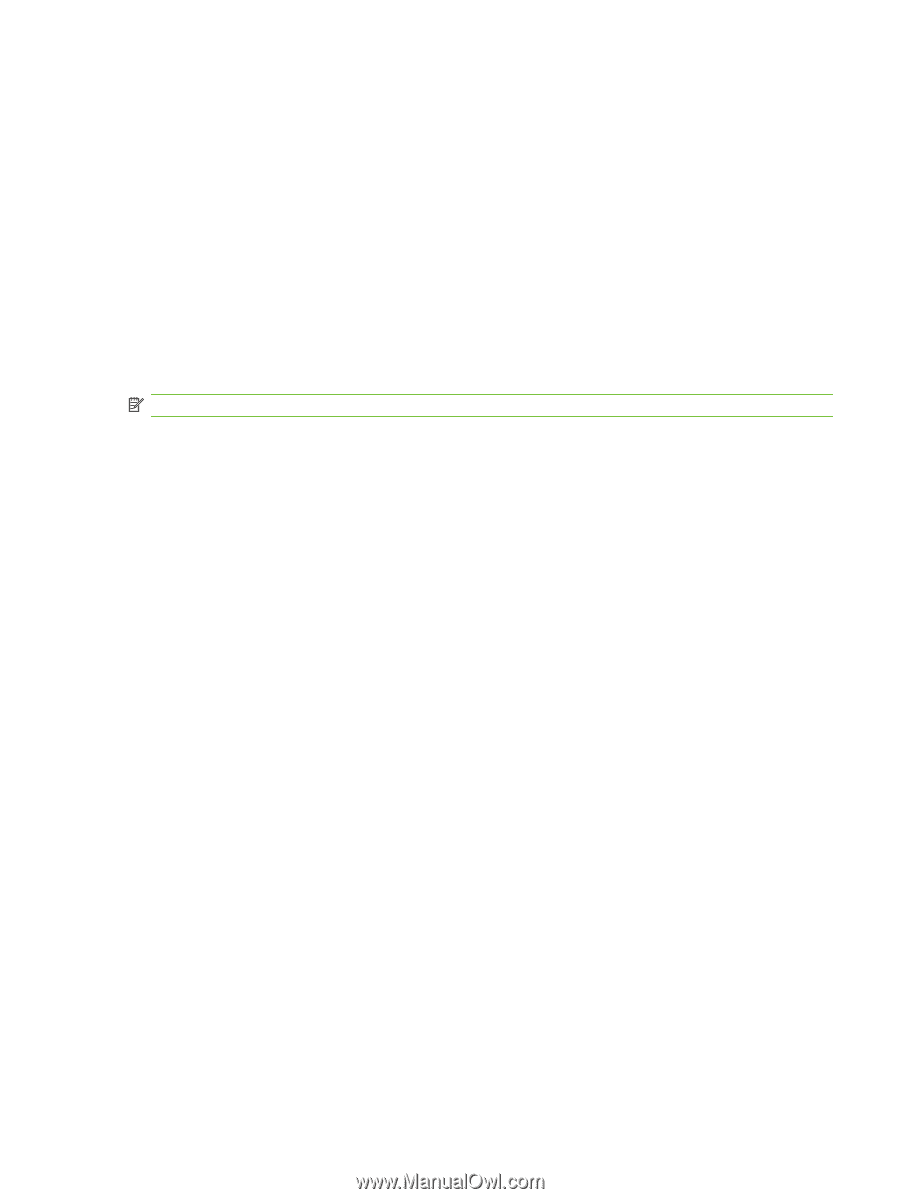
Features
The EWS allows you to view product and network status and manage printing functions from a computer.
With the EWS, you can complete the following tasks:
●
View product status information
●
Determine the remaining life on all supplies and order new ones
●
View and change part of the product configuration
●
View and print some internal pages
●
Select the language in which to display the EWS pages
●
View and change network configuration
●
Set, change, or clear the product security password
NOTE:
Changing network settings in the EWS might disable some of product software or features.
ENWW
Management tools
31