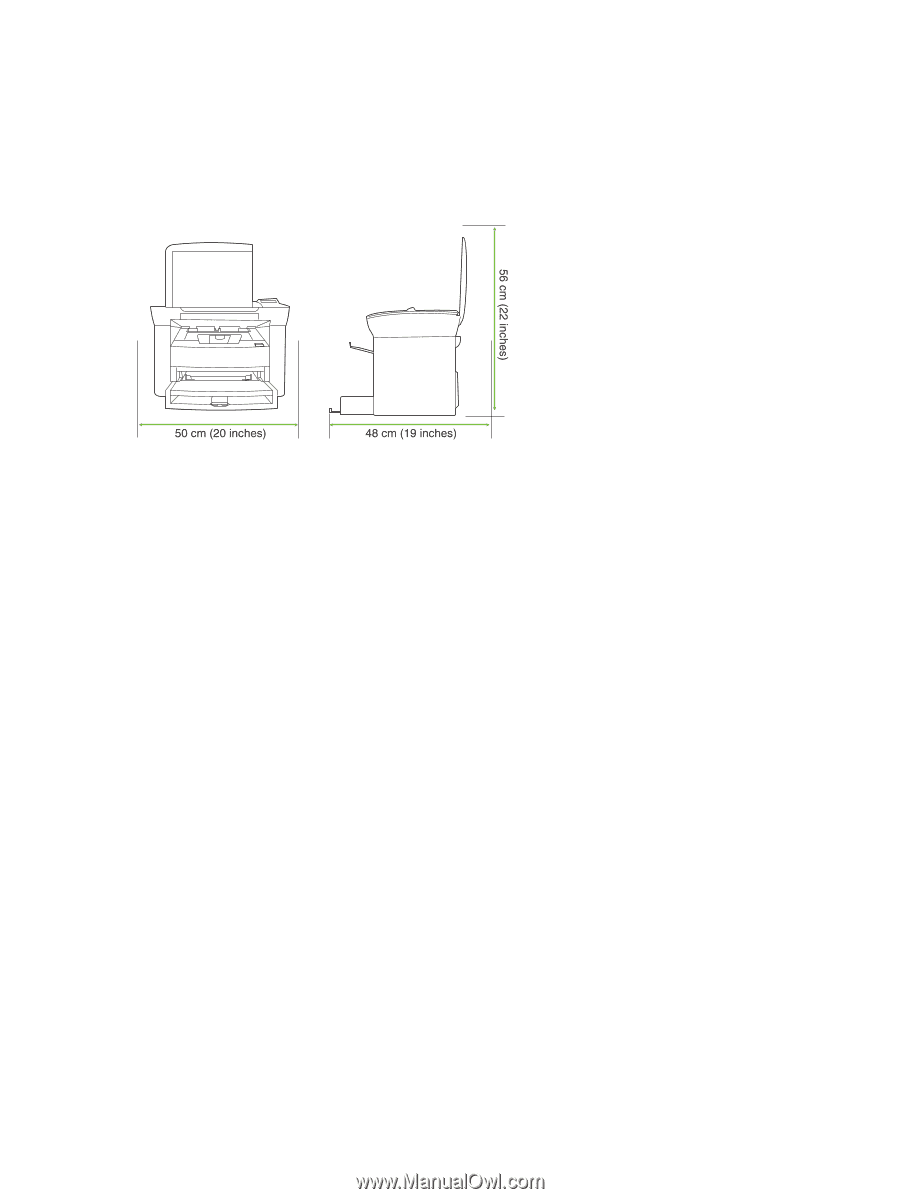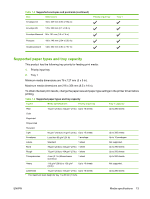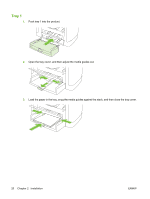HP LaserJet M1120 Service Manual - Page 32
Site preparations, Operating environment
 |
View all HP LaserJet M1120 manuals
Add to My Manuals
Save this manual to your list of manuals |
Page 32 highlights
Site preparations Operating environment Place the product on a sturdy, level surface in a well-ventilated area. Make sure that the air vents are not blocked and that the product is installed away from direct sunlight, open flames, and ammonia fumes. Store or install the product in an area that meets the following requirements: ● Temperature (printer; operating) 15o to 32.5o C (59o to 90.5o F) ● Temperature (printer; storage) -20o to 60oC (-4o to 140oF) ● Humidity (printer; operating) 10% to 80% relative humidity (no condensation) ● Humidity (printer; storage) 10% to 90% relative humidity (no condensation) ● Temperature (toner cartridge; storage) -20o to 40o C (-4o to 104o F) ● Humidity (toner cartridge; storage) 10% to 90% relative humidity (no condensation) 16 Chapter 2 Installation ENWW