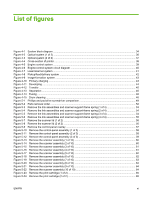Image problems
...............................................................................................................
127
Media-handling problems
................................................................................................
128
Performance problems
....................................................................................................
130
Functional checks
.............................................................................................................................
131
Engine test page
..............................................................................................................
131
Drum rotation test
............................................................................................................
131
Half self-test functional check
..........................................................................................
132
Perform a half self-test check
..........................................................................
132
Perform other checks
.....................................................................................
132
Heating element check
....................................................................................................
133
High-voltage contacts check
............................................................................................
133
Check the print-cartridge contacts
................................................................
133
Check the high-voltage connector assembly
..................................................
134
Service-mode functions
....................................................................................................................
135
NVRAM initialization
........................................................................................................
135
Super NVRAM initialization
..............................................................................................
135
Secondary service menu
.................................................................................................
135
Problem-solving tools
.......................................................................................................................
137
Product information pages and reports
............................................................................
137
Configuration page
..........................................................................................
137
Demo page
......................................................................................................
137
Menu map
........................................................................................................................
137
Service menu
...................................................................................................................
138
Restore the factory-set defaults
......................................................................
138
Clean the paper path
.......................................................................................
138
Archive print
....................................................................................................
138
Problem-solving diagrams
................................................................................................................
140
Repetitive image defects
.................................................................................................
140
Interface ports
..................................................................................................................
141
Formatter connectors
.......................................................................................................
142
ECU connectors
...............................................................................................................
143
Solenoid and motor
..........................................................................................................
144
Rollers
..............................................................................................................................
145
Sensors
............................................................................................................................
146
Major components
...........................................................................................................
147
PCAs (base unit)
..............................................................................................................
148
Circuit diagram
.................................................................................................................
149
Firmware updates
.............................................................................................................................
150
7
Parts
Ordering information
.........................................................................................................................
152
Supplies and hinge tool
....................................................................................................................
152
Cable and interface accessories
......................................................................................................
152
Whole-unit replacement
...................................................................................................................
153
Control-panel overlays
.....................................................................................................................
157
Supplementry documentation and support
.......................................................................................
160
Parts lists and diagrams
...................................................................................................................
162
Types of screws
...............................................................................................................
163
Scanner assemblies
.........................................................................................................................
164
Assemblies
.......................................................................................................................................
166
vi
ENWW