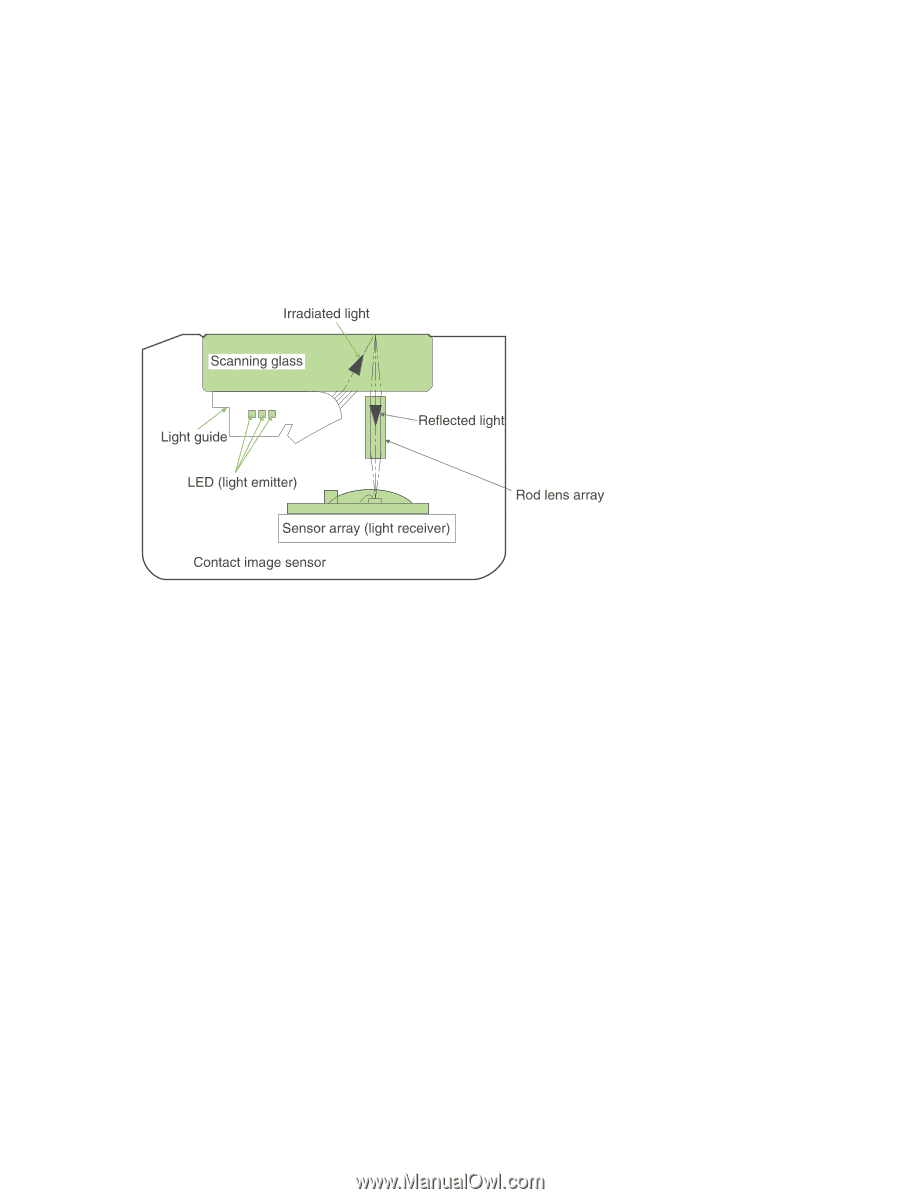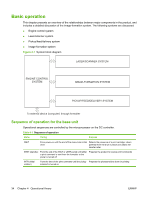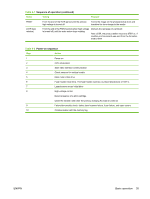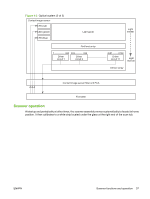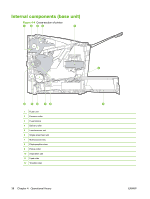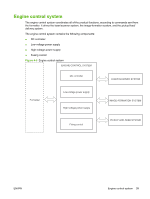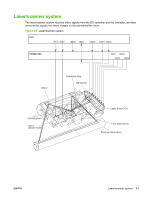HP LaserJet M1120 Service Manual - Page 52
Scanner functions and operation, Scanner functions - scanner drivers
 |
View all HP LaserJet M1120 manuals
Add to My Manuals
Save this manual to your list of manuals |
Page 52 highlights
Scanner functions and operation The following sections describe how the document scanner functions. Scanner functions The contact image sensor (CIS) is the major component of the optical scanning system. The CIS consists of three LEDs (red, green, and blue), a light guide, the scanning glass, the rod lens array, and a sensor array. When the CIS scans a document, the CIS moves and the paper is stationary. Figure 4-2 Optical system (1 of 2) The formatter controls the CIS. To begin scanning, the formatter sends a signal to the CIS. The LEDs illuminate and the light passes through the light guide and scanning glass and strikes the document. Light that the document reflects passes back through the scanning glass and rod lens array into the sensor array. The sensor array consists of 5,148 photosensors (468 photosensors on each of 11 sensor driver circuits). The sensor array collects and amplifies the reflected light and converts it into serial data in the driver circuits. The CIS sends the data to the formatter for image formation. 36 Chapter 4 Operational theory ENWW