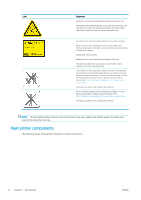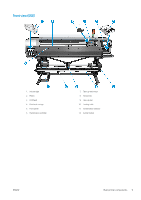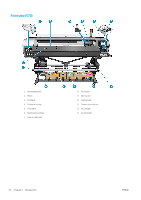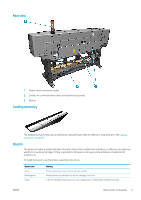HP Latex 560 User Guide - Page 17
Rear view, Loading accessory, Beacon, whether it is working normally. If there is a problem
 |
View all HP Latex 560 manuals
Add to My Manuals
Save this manual to your list of manuals |
Page 17 highlights
Rear view 1. Power switch and power socket 2. Sockets for communication cables and optional accessories 3. Beacon Loading accessory The loading accessory helps you to load some substrate types that are difficult to load without it. See Loading accessory on page 63. Beacon The beacon provides a simple indication of printer status that is visible from a distance, so that you can easily see whether it is working normally. If there is a problem, the beacon color gives some indication of what kind of problem it is. To install the beacon, see the printer assembly instructions. Beacon color Green Blinking green Yellow Meaning Printer ready (may or may not have substrate loaded) Printing without any warning if a 3-liter ink cartridge is out of ink 3-liter ink cartridge not present or out of ink, window open, or maintenance cartridge cover open ENWW Main printer components 11