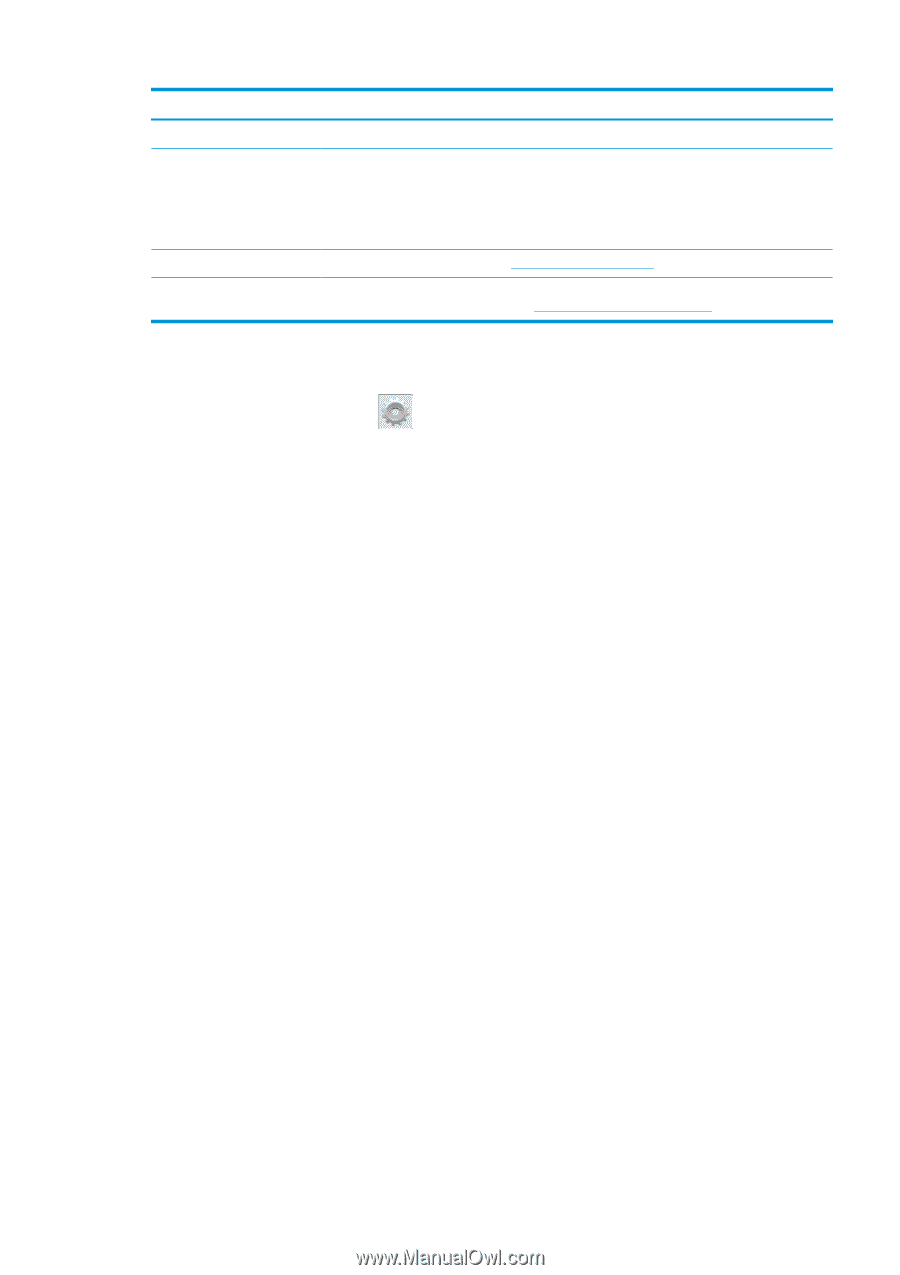HP Latex 560 User Guide - Page 191
Printer logs, Setup
 |
View all HP Latex 560 manuals
Add to My Manuals
Save this manual to your list of manuals |
Page 191 highlights
Error code 94:01 94:02 94:08 98:03 Recommendation Color cannot be calibrated on this substrate. White substrate measurement is out of range. Inconsistent colors found. 1. Check that the substrate-type selection in the front panel corrresponds to an actual substrate loaded. 2. Retry calibration. Color calibration failed. Try again. See Color calibration on page 101. One or more printheads are malfunctioning. Use the printhead status plot to find out which printheads are malfunctioning, and replace them. See 1. Printhead status plot on page 112. Printer logs If you go to the front panel and press , then Setup > Printer logs, you can choose to display on the front panel a log of recent system errors, warnings, or printhead or ink cartridge events. ENWW Front-panel error codes 185