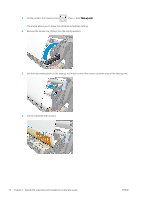HP Latex 560 User Guide - Page 77
Unload, Substrate, Unload substrate, When the printer has rewound the roll
 |
View all HP Latex 560 manuals
Add to My Manuals
Save this manual to your list of manuals |
Page 77 highlights
2. Rotate the pivot system so that the input roll is accessible. 3. On the printer's front panel, press , then Unload. Alternatively, you can press , then Substrate > Unload substrate. 4. If the printer has been tracking the length of the substrate, the front panel displays the remaining length so that you can note it for future reference. See Substrate length tracking on page 82. Press OK to continue. 5. When the printer has rewound the roll, remove the left hub from the roll. TIP: If the roll is heavy, use the lifter accessory. See Lifter accessory on page 56. 6. Remove the roll from the right hub. ENWW Unload a roll from the printer 71

2.
Rotate the pivot system so that the input roll is accessible.
3.
On the printer's front panel, press
, then
Unload
.
Alternatively, you can press
, then
Substrate
>
Unload substrate
.
4.
If the printer has been tracking the length of the substrate, the front panel displays the remaining length so
that you can note it for future reference. See
Substrate length tracking
on page
82
.
Press
OK
to continue.
5.
When the printer has rewound the roll, remove the left hub from the roll.
TIP:
If the roll is heavy, use the lifter accessory. See
Lifter accessory
on page
56
.
6.
Remove the roll from the right hub.
ENWW
Unload a roll from the printer
71