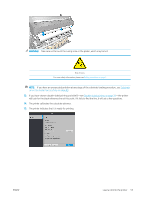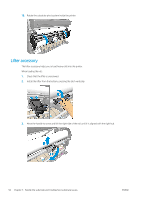HP Latex 560 User Guide - Page 61
the printer, The printer calibrates the substrate advance.
 |
View all HP Latex 560 manuals
Add to My Manuals
Save this manual to your list of manuals |
Page 61 highlights
WARNING! Take care not to touch the curing zone or the platen, which may be hot. Risk of burns For more safety information, please see Safety precautions on page 3 NOTE: If you have an unexpected problem at any stage of the substrate loading procedure, see Substrate cannot be loaded successfully on page 83. 13. If you have chosen double-sided printing and side B-see Double-sided printing on page 79-the printer will look for the black reference line at this point. If it fails to find the line, it will ask a few questions. 14. The printer calibrates the substrate advance. 15. The printer indicates that it is ready for printing. ENWW Load a roll into the printer 55

WARNING!
Take care not to touch the curing zone or the platen, which may be hot.
Risk of burns
For more safety information, please see
Safety precautions
on page
3
NOTE:
If you have an unexpected problem at any stage of the substrate loading procedure, see
Substrate
cannot be loaded successfully
on page
83
.
13.
If you have chosen double-sided printing and side B—see
Double-sided printing
on page
79
—the printer
will look for the black reference line at this point. If it fails to find the line, it will ask a few questions.
14.
The printer calibrates the substrate advance.
15.
The printer indicates that it is ready for printing.
ENWW
Load a roll into the printer
55