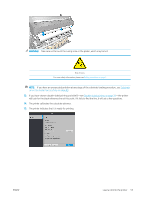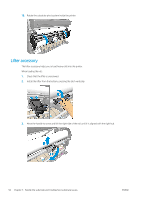HP Latex 560 User Guide - Page 64
Ink collector
 |
View all HP Latex 560 manuals
Add to My Manuals
Save this manual to your list of manuals |
Page 64 highlights
8. Move the left hub into the roll core. 9. Move the handle to unscrew (lower the lifter). 10. Remove the lifter by pressing the latch vertically. Ink collector The ink collector should be used instead of the platen in the following cases: ● Whenever you intend to print on a porous substrate. See Porous substrates on page 49. ● Whenever you intend to print to the edges of the substrate without leaving any margin (full bleed printing). The platen and the ink collector both come in two parts (left and right). To install the ink collector, first unlock and remove the two parts of the platen. Then install the two parts of the ink collector in their place. The ink collector comes with blue consumable parts that should be attached to the ink collector. They can be attached before or after installing the ink collector in the printer; but before loading any substrate. To attach 58 Chapter 3 Handle the substrate and troubleshoot substrate issues ENWW