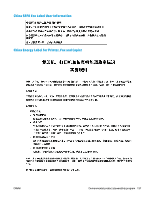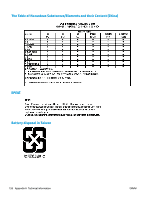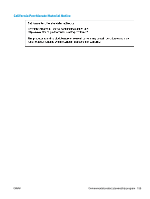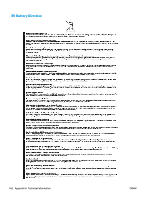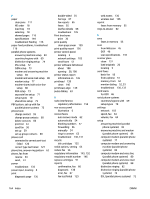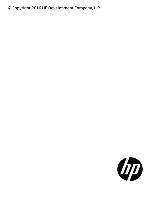HP OfficeJet 8702 User Guide - Page 175
dial-up modem, dial type, setting
 |
View all HP OfficeJet 8702 manuals
Add to My Manuals
Save this manual to your list of manuals |
Page 175 highlights
Index A accessibility 2 ADSL, fax setup with parallel phone systems 72 align printhead 139 answer ring pattern change 62 parallel phone systems 74 answering machine fax tones recorded 132 set up with fax (parallel phone systems) 83 set up with fax and modem 84 automatic fax reduction 56 B backup fax 55 baud rate 64 black and white pages fax 50 blocked fax numbers set up 57 both sides, print on 35 broadcast faxing send 53 buttons, control panel 7 C carriage clear carriage jams 115 cartridge access door, locating 6 Cartridges 6 cartridges 98 check ink levels 97 locating 6 replace 97 tips 96 clean document feeder 138 exterior 138 printhead 139, 140 scanner glass 137 clear fax logs 67 colored text, and OCR 46 computer modem shared with fax (parallel phone systems) 77 shared with fax and answering machine (parallel phone systems) 84 shared with fax and voice line (parallel phone systems) 80 shared with fax and voice mail (parallel phone systems) 88 confirmation reports, fax 66 connectors, locating 6 control panel buttons 7 lights 7 status icons 7 copy specifications 144 correct port test, fax 126 customer support warranty 142 D diagnostic page 136 dial tone test, failure 128 dial type, setting 63 dial-up modem shared with fax (parallel phone systems) 77 shared with fax and answering machine (parallel phone systems) 84 shared with fax and voice line (parallel phone systems) 80 shared with fax and voice mail (parallel phone systems) 88 distinctive ringing change 62 parallel phone systems 74 document feeder clean 138 feeding problems, troubleshoot 138 load originals 27 double-sided printing 35 DSL, fax setup with parallel phone systems 72 E ECM. See error correction mode edit text in OCR program 46 embedded web server about 108 opening 109 troubleshoot, cannot be opened 110 Webscan 45 environmental specifications 143 environmental sustainability program 154 error correction mode 53 error reports, fax 67 EWS. See embedded web server F fax answer mode 62 answering machine and modem, shared with (parallel phone systems) 84 answering machine troubleshoot 132 answering machine, set up (parallel phone systems) 83 auto answer 62 backup fax 55 blocking numbers 57 confirmation reports 66 dial tone test, failed 128 dial type, setting 63 distinctive ringing setup (parallel phone systems) 74 distinctive ringing, change pattern 62 DSL, set up (parallel phone systems) 72 error correction mode 53 error reports 67 forwarding 56 162 Index ENWW