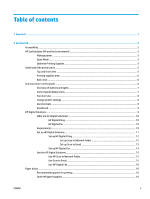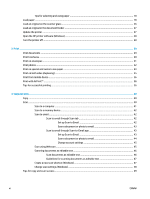5
Fax
.............................................................................................................................................................
50
Send a fax
............................................................................................................................................................
50
Send a standard fax
..........................................................................................................................
50
Send a standard fax from the computer
...........................................................................................
51
Send a fax from a phone
...................................................................................................................
51
Send a fax using monitor dialing
......................................................................................................
52
Send a fax using printer memory
......................................................................................................
52
Send a fax to multiple recipients
......................................................................................................
53
Send a fax in Error Correction Mode
.................................................................................................
53
Receive a fax
........................................................................................................................................................
54
Receive a fax manually
......................................................................................................................
54
Set up backup fax
..............................................................................................................................
55
Reprint received faxes from memory
...............................................................................................
55
Forward faxes to another number
....................................................................................................
56
Set automatic reduction for incoming faxes
....................................................................................
56
Block unwanted fax numbers
...........................................................................................................
57
Receive faxes using HP Digital Fax
....................................................................................................
58
Set up phone book contacts
................................................................................................................................
58
Create and edit a phone book contact
..............................................................................................
59
Create and edit a group phone book contact
....................................................................................
60
Delete phone book contacts
.............................................................................................................
60
Print a list of phone book contacts
...................................................................................................
61
Change fax settings
.............................................................................................................................................
61
Configure the fax header
...................................................................................................................
61
Set the answer mode (Auto answer)
.................................................................................................
62
Set the number of rings before answering
.......................................................................................
62
Change the answer ring pattern for distinctive ring
.........................................................................
62
Set the dial type
................................................................................................................................
63
Set the redial options
........................................................................................................................
63
Set the fax speed
...............................................................................................................................
64
Set the fax sound volume
.................................................................................................................
64
Fax and digital phone services
............................................................................................................................
65
Fax on Voice over Internet Protocol
....................................................................................................................
65
Use reports
..........................................................................................................................................................
66
Print fax confirmation reports
..........................................................................................................
66
Print fax error reports
.......................................................................................................................
67
Print and view the fax log
.................................................................................................................
67
Clear the fax log
................................................................................................................................
67
Print the details of the last fax transaction
......................................................................................
68
Print a Caller ID Report
......................................................................................................................
68
View the Call History
.........................................................................................................................
68
ENWW
vii