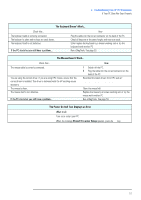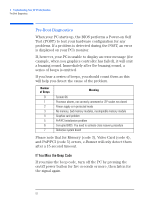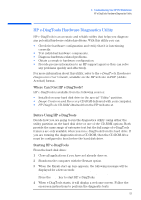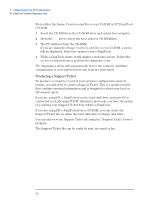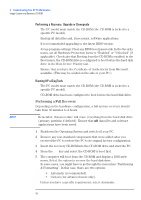HP XM600 hp kayak xm600 series 2, user's guide for desktop models - Page 52
Pre-Boot Diagnostics, If You Miss the Beep Code
 |
View all HP XM600 manuals
Add to My Manuals
Save this manual to your list of manuals |
Page 52 highlights
3 Troubleshooting Your HP PC Workstation Pre-Boot Diagnostics Pre-Boot Diagnostics When your PC starts up, the BIOS performs a Power-on Self Test (POST) to test your hardware configuration for any problems. If a problem is detected during the POST, an error is displayed on your PC's monitor. If, however, your PC is unable to display an error message (for example, when you graphics controller has failed), it will emit a buzzing sound. Immediately after the buzzing sound, a series of beeps is emitted. If you hear a series of beeps, you should count them as this will help you detect the cause of the problem. Number of Beeps 0 1 2 3 4 5 6 7 Meaning System OK Processor absent, not correctly connected or ZIP socket not closed Power supply is in protected mode No memory, bad memory modules, incompatible memory module Graphics card problem PnP/PCI initialization problem Corrupted BIOS. You need to activate crisis recovery procedure Defective system board Please note that for Memory (code 3), Video Card (code 4), and PnP/PCI (code 5) errors, e-Buzzer will only detect them after a 15-second timeout. If You Miss the Beep Code If you miss the beep code, turn off the PC by pressing the on/off power button for five seconds or more, then listen for the signal again. 52