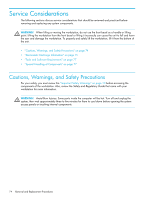HP Xw9300 HP xw9300 Service and Technical Reference Guide - Page 74
Service Considerations, Cautions, Warnings, and Safety Precautions
 |
View all HP Xw9300 manuals
Add to My Manuals
Save this manual to your list of manuals |
Page 74 highlights
Service Considerations The following sections discuss service considerations that should be reviewed and practiced before removing and replacing any system components. WARNING! When lifting or moving the workstation, do not use the front bezel as a handle or lifting point. Lifting the workstation from the front bezel or lifting it incorrectly can cause the unit to fall and harm the user and damage the workstation. To properly and safely lift the workstation, lift it from the bottom of the unit. • "Cautions, Warnings, and Safety Precautions" on page 74 • "Electrostatic Discharge Information" on page 75 • "Tools and Software Requirements" on page 77 • "Special Handling of Components" on page 77 Cautions, Warnings, and Safety Precautions For your safety, you must review the "Important Safety Warnings" on page 10 before accessing the components of the workstation. Also, review the Safety and Regulatory Guide that came with your workstation for more information. WARNING! Avoid Burn Injuries. Some parts inside the computer will be hot. Turn off and unplug the system, then wait approximately three to five minutes for them to cool down before opening the system access panels or touching internal components. 74 Removal and Replacement Procedures