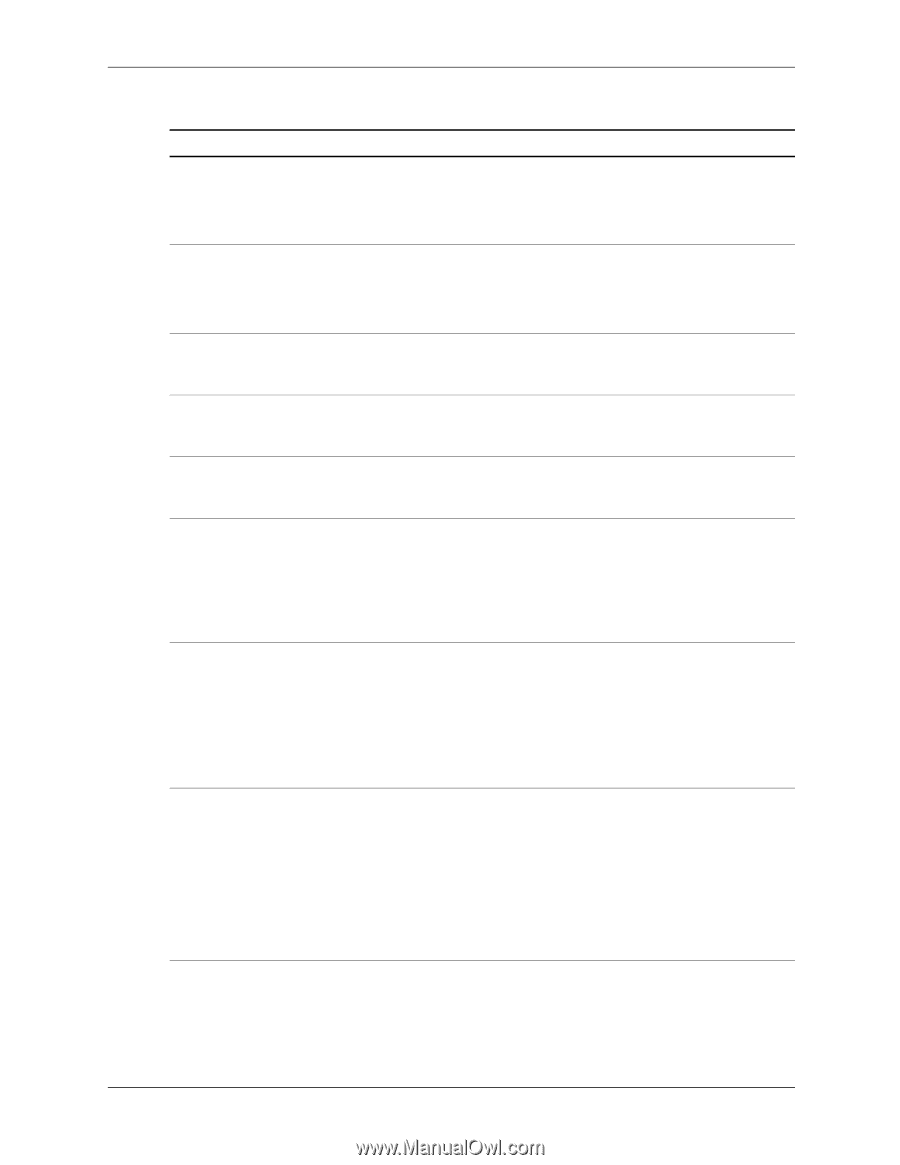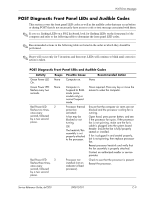HP dx7200 HP Compaq Business PC dx7200 MT Service Reference Guide, 1st edition - Page 170
Enter Computer Setup and reset the IRQ, If using Windows 2000 or Windows XP
 |
View all HP dx7200 manuals
Add to My Manuals
Save this manual to your list of manuals |
Page 170 highlights
POST Error Messages POST Error Messages (Continued) Screen Message 1152-Serial Port B Address Conflict Detected Probable Cause Both external and internal serial ports are assigned to COM2. 1155-Serial Port Address Conflict Detected Both external and internal serial ports are assigned to same IRQ. 1201-System Audio Address Conflict Detected 1202-MIDI Port Address Conflict Detected 1203-Game Port Address Conflict Detected 1720-SMART Hard Drive Detect Imminent Failure Device IRQ address conflicts with another device. Device IRQ address conflicts with another device. Device IRQ address conflicts with another device. Hard drive is about to fail. (Some hard drives have a firmware patch that will fix an erroneous error message.) 1785-MultiBay incorrectly installed 1794-Inaccessible devices attached to SATA 1 and/or SATA 3 (for integrated MultiBay/ USDT systems) MultiBay device not properly seated. or MultiBay riser not properly seated. A device is attached to SATA 1 and/or SATA 3. Devices attached to these connectors will be inaccessible while "SATA Emulation" is set to "Combined IDE Controller" in Computer Setup. Recommended Action Remove any serial port expansion cards. Clear CMOS. Reconfigure card resources and/or run Computer Setup or Windows utilities. Remove any serial port expansion cards. Clear CMOS. Reconfigure card resources and/or run Computer Setup or Windows utilities. Enter Computer Setup and reset the IRQ in Advanced > Onboard Devices. Enter Computer Setup and reset the IRQ in Advanced > Onboard Devices. Enter Computer Setup and reset the IRQ in Advanced > Onboard Devices. Determine if hard drive is giving correct error message. Run the Drive Protection System test if applicable. Apply firmware patch if applicable. (visit www.hp.com/support) Back up contents and replace hard drive. Ensure the MultiBay device is fully inserted. Ensure the MultiBay riser is properly seated. If using Windows 2000 or Windows XP, change "SATA Emulation" to "Separate IDE Controller" in Computer Setup. If not using Windows 2000 or Windows XP, relocate the affected devices to SATA 0 or SATA 2 (if available). Remove the affected devices from SATA 1 and SATA 3. C-6 390812-001 Service Reference Guide, dx7200