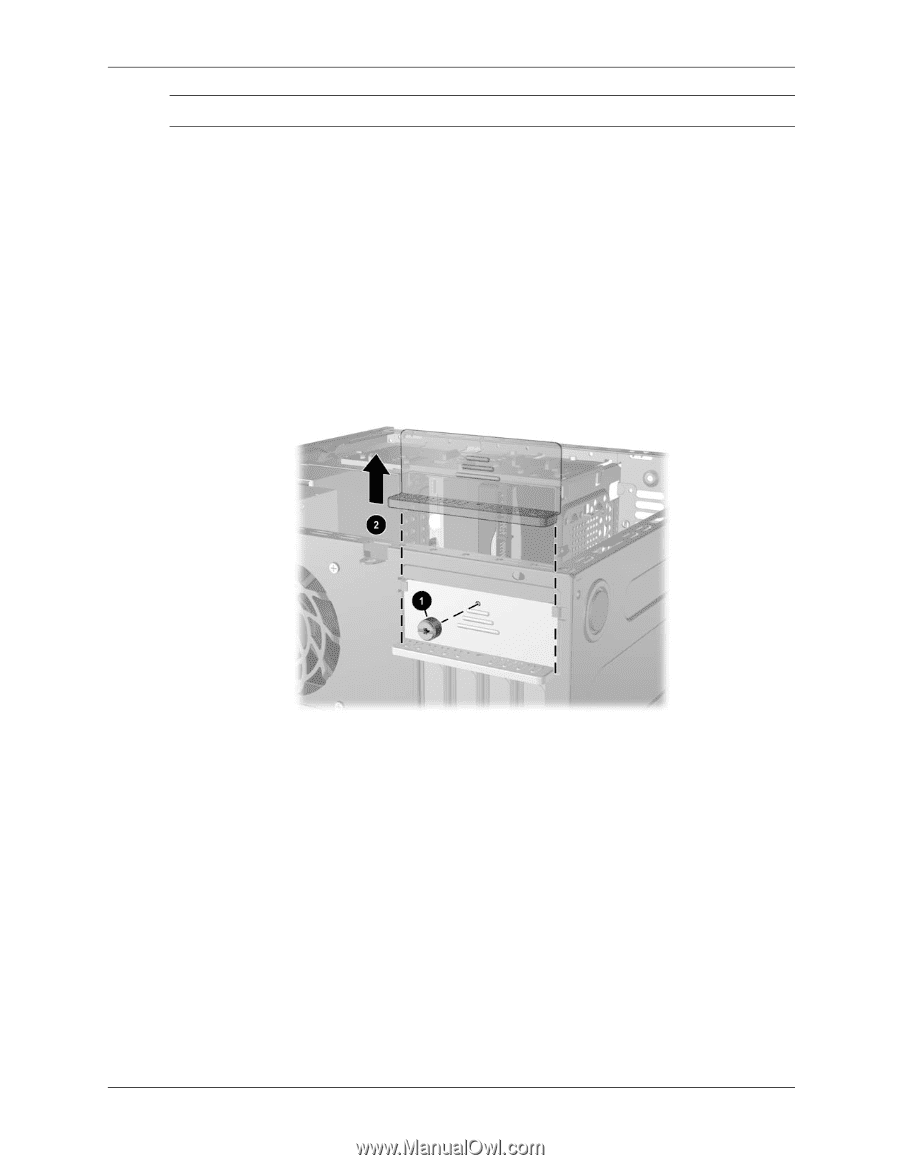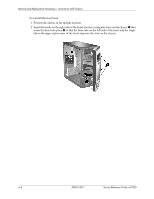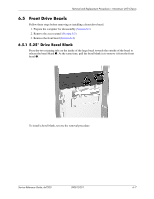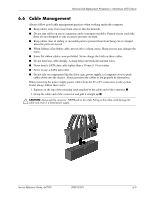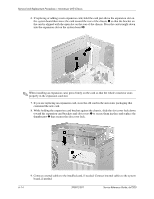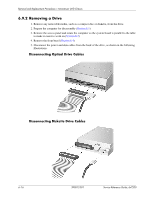HP dx7200 HP Compaq Business PC dx7200 MT Service Reference Guide, 1st edition - Page 83
Expansion Cards,
 |
View all HP dx7200 manuals
Add to My Manuals
Save this manual to your list of manuals |
Page 83 highlights
Removal and Replacement Procedures- Microtower (MT) Chassis ✎ The computer automatically recognizes the additional memory when the computer is turned on. To reassemble the computer, reverse the removal procedure. 6.8 Expansion Cards 1. Prepare the computer for disassembly (Section 6.1). 2. Remove the access panel and rotate the computer so the system board is parallel to the table to make it easier to work on (Section 6.3). 3. On the rear of the computer, a sliding slot cover lock secures the expansion card brackets and expansion slot covers in place. Remove the thumbscrew that holds the slot cover lock in place 1 and slide the slot cover lock away from the brackets 2 so that they are no longer secured by the lock. Service Reference Guide, dx7200 390812-001 6-11