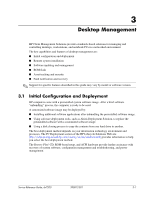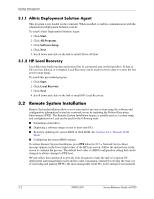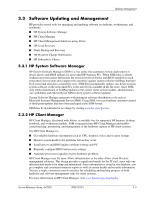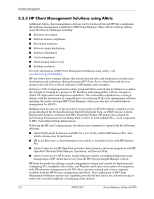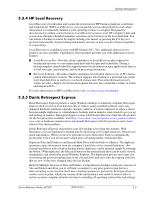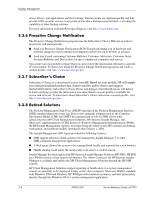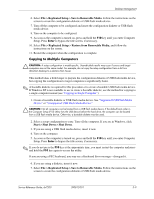HP dx7200 HP Compaq Business PC dx7200 MT Service Reference Guide, 1st edition - Page 36
Proactive Change Notification, 3.3.7 Subscriber’s Choice, 3.3.8 Retired Solutions - xp drivers
 |
View all HP dx7200 manuals
Add to My Manuals
Save this manual to your list of manuals |
Page 36 highlights
Desktop Management device drivers, and applications and their settings. Restore points are captured quickly and they provide 100% accurate restores to any point in time that a backup was performed-exceeding the capability of other backup software. For more information on Dantz Retrospect Express, visit http://www.dantz.com. 3.3.6 Proactive Change Notification The Proactive Change Notification program uses the Subscriber's Choice Web site in order to proactively and automatically: ■ Send you Proactive Change Notification (PCN) E-mails informing you of hardware and software changes to most commercial computers and servers, up to 60 days in advance ■ Send you E-mail containing Customer Bulletins, Customer Advisories, Customer Notes, Security Bulletins, and Driver alerts for most commercial computers and servers You create your own profile to ensure that you only receive the information relevant to a specific IT environment. To learn more about the Proactive Change Notification program and create a custom profile, visit http://www.hp.com/go/pcn. 3.3.7 Subscriber's Choice Subscriber's Choice is a client-based service from HP. Based on your profile, HP will supply you with personalized product tips, feature articles, and/or driver and support alerts/notifications. Subscriber's Choice Driver and Support Alerts/Notifications will deliver E-mails notifying you that the information you subscribed to in your profile is available for review and retrieval. To learn more about Subscriber's Choice and create a custom profile, visit http://www.hp.com/go/pcn. 3.3.8 Retired Solutions The Desktop Management Task Force (DMTF) introduced the Desktop Management Interface (DMI) standard almost ten years ago. Due to new standards adoption such as the Common Information Model (CIM), the DMTF has initiated end-of-life for DMI. Given other advancements in HP Client Management Solutions, HP Systems Insight Manager, and Microsoft's implementation of CIM, known as Windows Management Instrumentation (WMI), the HP Insight Management Agent is no longer being provided on new HP commercial desktop, workstation, and notebook models introduced after January 1, 2004. The Insight Management (IM) Agent provided the following features: ■ DMI support allowed a client system to be managed by Insight Manager 7 or other DMI-compliant management applications. ■ A Web agent allowed the system to be managed both locally and remotely by a web browser. ■ Health alerting could notify the user locally or be sent to a central console. Insight Manager has been replaced by HP Systems Insight Manager Software (HP SIM). HP SIM uses WMI to retrieve client system information. The Altiris Connector for HP Systems Insight Manager is available and enables the HP Client Management Solutions through the HP SIM console. HP Client Management Solutions support reporting of health alerts to a system management console or optionally to be displayed locally on the client computer. Microsoft WMI is standard with Windows 2000 and Windows XP. WMI provides hardware inventory and alert information directly through the Windows OS to a system management application. 3-6 390812-001 Service Reference Guide, dx7200