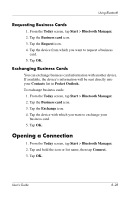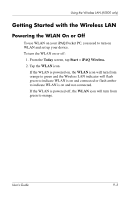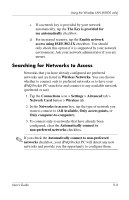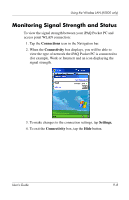HP iPAQ h5500 hp iPAQ Pocket PC h5100 and 5500 Series - User's Guide - Page 113
Getting Started with the Wireless LAN, Powering the WLAN On or Off
 |
View all HP iPAQ h5500 manuals
Add to My Manuals
Save this manual to your list of manuals |
Page 113 highlights
Using the Wireless LAN (h5500 only) Getting Started with the Wireless LAN Powering the WLAN On or Off To use WLAN on your iPAQ Pocket PC, you need to turn on WLAN and set up your device. To turn the WLAN on or off: 1. From the Today screen, tap Start > iPAQ Wireless. 2. Tap the WLAN icon. If the WLAN is powered on, the WLAN icon will turn from orange to green and the Wireless LAN indicator will flash green to indicate WLAN is on and connected or flash amber to indicate WLAN is on and not connected. If the WLAN is powered off, the WLAN icon will turn from green to orange. User's Guide 9-3

Using the Wireless LAN (h5500 only)
User’s Guide
9–3
Getting Started with the Wireless LAN
Powering the WLAN On or Off
To use WLAN on your iPAQ Pocket PC, you need to turn on
WLAN and set up your device.
To turn the WLAN on or off:
1. From the
Today
screen, tap
Start
>
iPAQ Wireless.
2. Tap the
WLAN
icon.
If the WLAN is powered on, the
WLAN
icon will turn from
orange to green and the Wireless LAN indicator will flash
green to indicate WLAN is on and connected or flash amber
to indicate WLAN is on and not connected.
If the WLAN is powered off, the
WLAN
icon will turn from
green to orange.