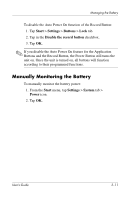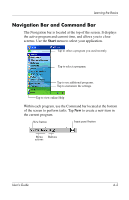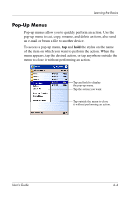HP iPAQ h5500 hp iPAQ Pocket PC h5100 and 5500 Series - User's Guide - Page 43
Pop-Up Menus, menu to close it without performing an action.
 |
View all HP iPAQ h5500 manuals
Add to My Manuals
Save this manual to your list of manuals |
Page 43 highlights
Learning the Basics Pop-Up Menus Pop-up menus allow you to quickly perform an action. Use the pop-up menu to cut, copy, rename, and delete an item, also send an e-mail or beam a file to another device. To access a pop-up menu, tap and hold the stylus on the name of the item on which you want to perform the action. When the menu appears, tap the desired action, or tap anywhere outside the menu to close it without performing an action. Tap and hold to display the pop-up menu. Tap the action you want. Tap outside the menu to close it without performing an action. User's Guide 4-4

User’s Guide
4–4
Learning the Basics
Pop-Up Menus
Pop-up menus allow you to quickly perform an action. Use the
pop-up menu to cut, copy, rename, and delete an item, also send
an e-mail or beam a file to another device.
To access a pop-up menu,
tap
and
hold
the stylus on the name
of the item on which you want to perform the action. When the
menu appears, tap the desired action, or tap anywhere outside the
menu to close it without performing an action.
Tap and hold to display
the pop-up menu.
Tap the action you want.
Tap outside the menu to close
it without performing an action.