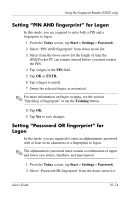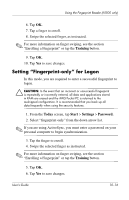HP iPAQ h5500 hp iPAQ Pocket PC h5100 and 5500 Series - User's Guide - Page 139
Setting “Strong alphanumeric password” for Logon, ENTR., Today, Start, Settings, Password.
 |
View all HP iPAQ h5500 manuals
Add to My Manuals
Save this manual to your list of manuals |
Page 139 highlights
Using the Fingerprint Reader (h5500 only) 4. Tap 4 digits in the PIN field. 5. Tap OK or ENTR. 6. Tap Yes to save the changes. Setting "Strong alphanumeric password" for Logon In this mode, you are required to enter a strong password with at least seven characters to logon. This password must contain a combination of upper and lowercase letters, numerals, or punctuation. 1. From the Today screen, tap Start > Settings > Password. 2. Select "Strong alphanumeric password" from the down arrow list. 3. Select from the down arrow list the length of time the iPAQ Pocket PC can remain unused before you must reenter the password. User's Guide 10-12
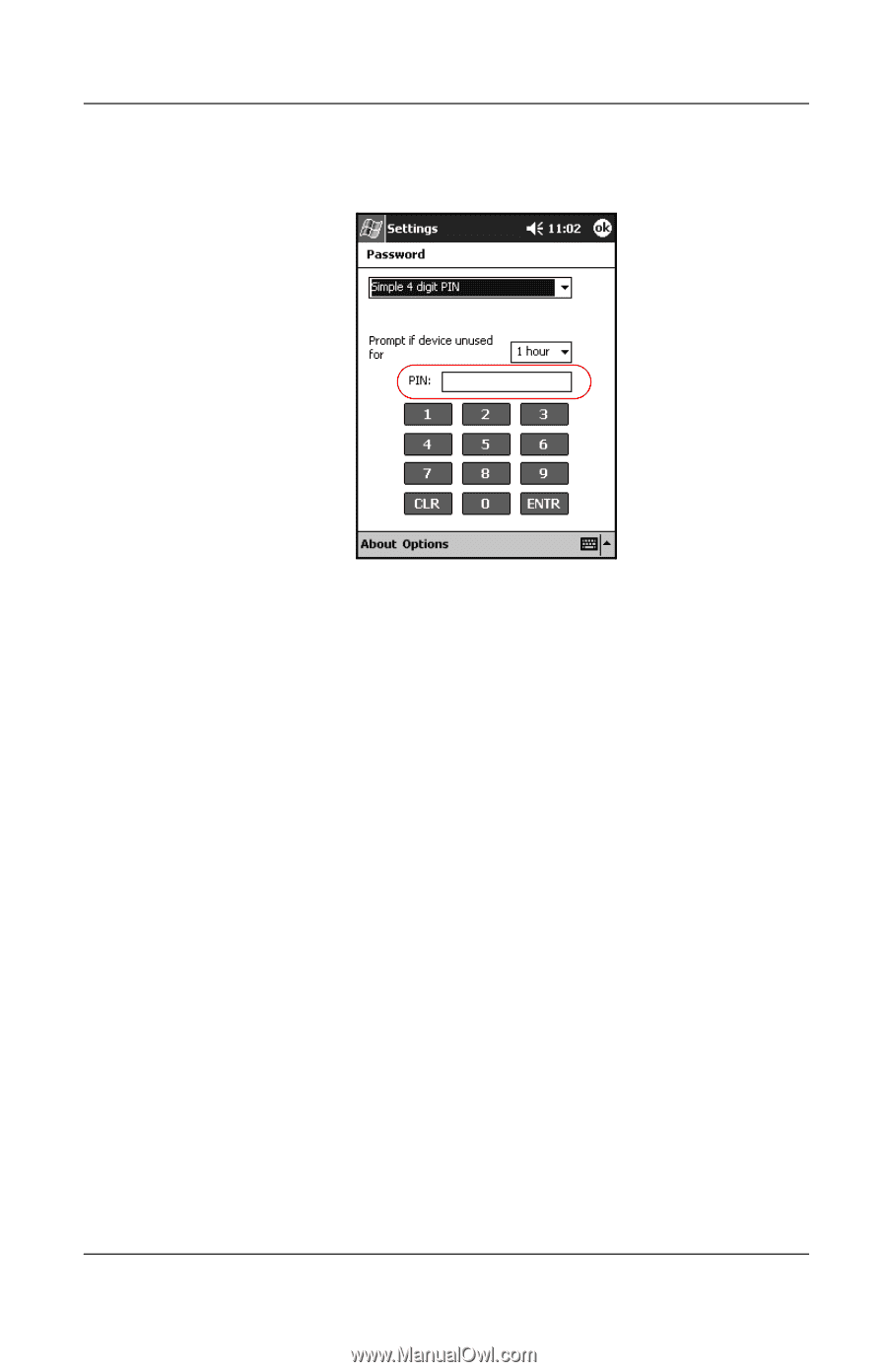
User’s Guide
10–12
Using the Fingerprint Reader (h5500 only)
4. Tap 4 digits in the
PIN
field.
5. Tap
OK
or
ENTR.
6. Tap
Yes
to save the changes.
Setting “Strong alphanumeric password”
for Logon
In this mode, you are required to enter a strong password with
at least seven characters to logon. This password must contain a
combination of upper and lowercase letters, numerals, or
punctuation.
1. From the
Today
screen, tap
Start
>
Settings
>
Password.
2. Select “Strong alphanumeric password” from the down
arrow list.
3. Select from the down arrow list the length of time the
iPAQ Pocket PC can remain unused before you must reenter
the password.