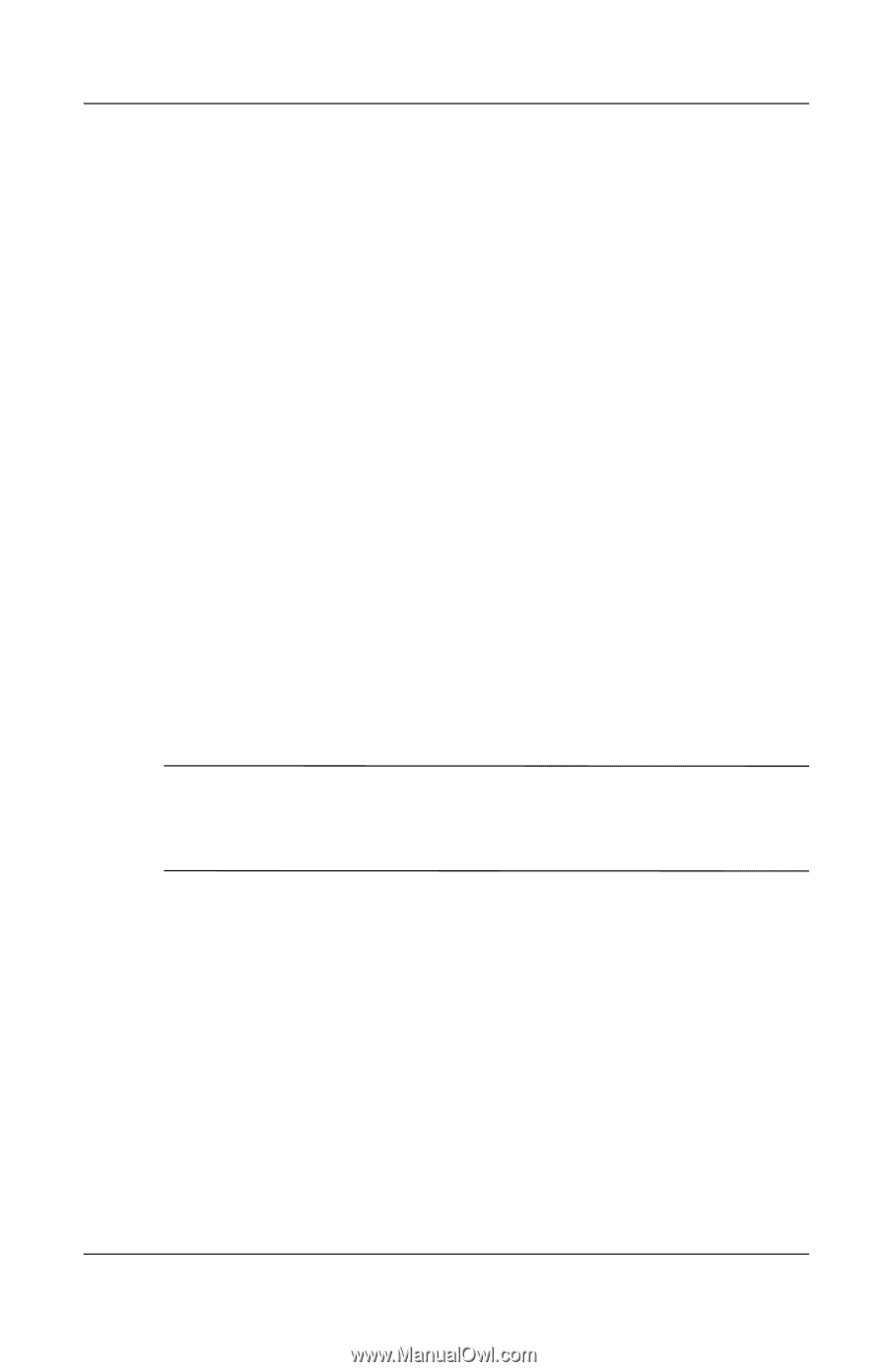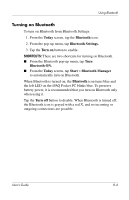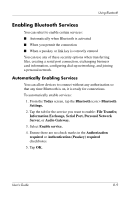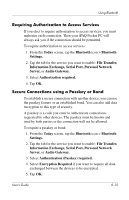HP iPAQ h5500 hp iPAQ Pocket PC h5100 and 5500 Series - User's Guide - Page 88
Allowing Paired Devices to Connect, Allowing Others to Locate Your Device, iPAQ Pocket PC.
 |
View all HP iPAQ h5500 manuals
Add to My Manuals
Save this manual to your list of manuals |
Page 88 highlights
Using Bluetooth Allowing Paired Devices to Connect Paired devices share and exchange an internally generated Link Key before connecting. The Link Key is derived from a unique Bluetooth device address, a random number, and a user-defined password. This feature allows only devices that you trust to connect to your iPAQ Pocket PC. To allow paired devices to connect: 1. From the Today screen, tap the Bluetooth icon > Bluetooth Settings > Accessibility tab. 2. Select Allow other devices to connect, then Paired devices only. 3. Tap OK. Allowing Others to Locate Your Device You can allow other devices to search and locate your iPAQ Pocket PC. ✎ If another remote device has your device's address, that device may be able to locate and connect to you even though you did not select for your device to be discovered. To allow others to locate your device: 1. From the Today screen, tap the Bluetooth icon > Bluetooth Settings > Accessibility tab. 2. Select Other devices can discover me. 3. Tap OK to save the changes. User's Guide 8-8