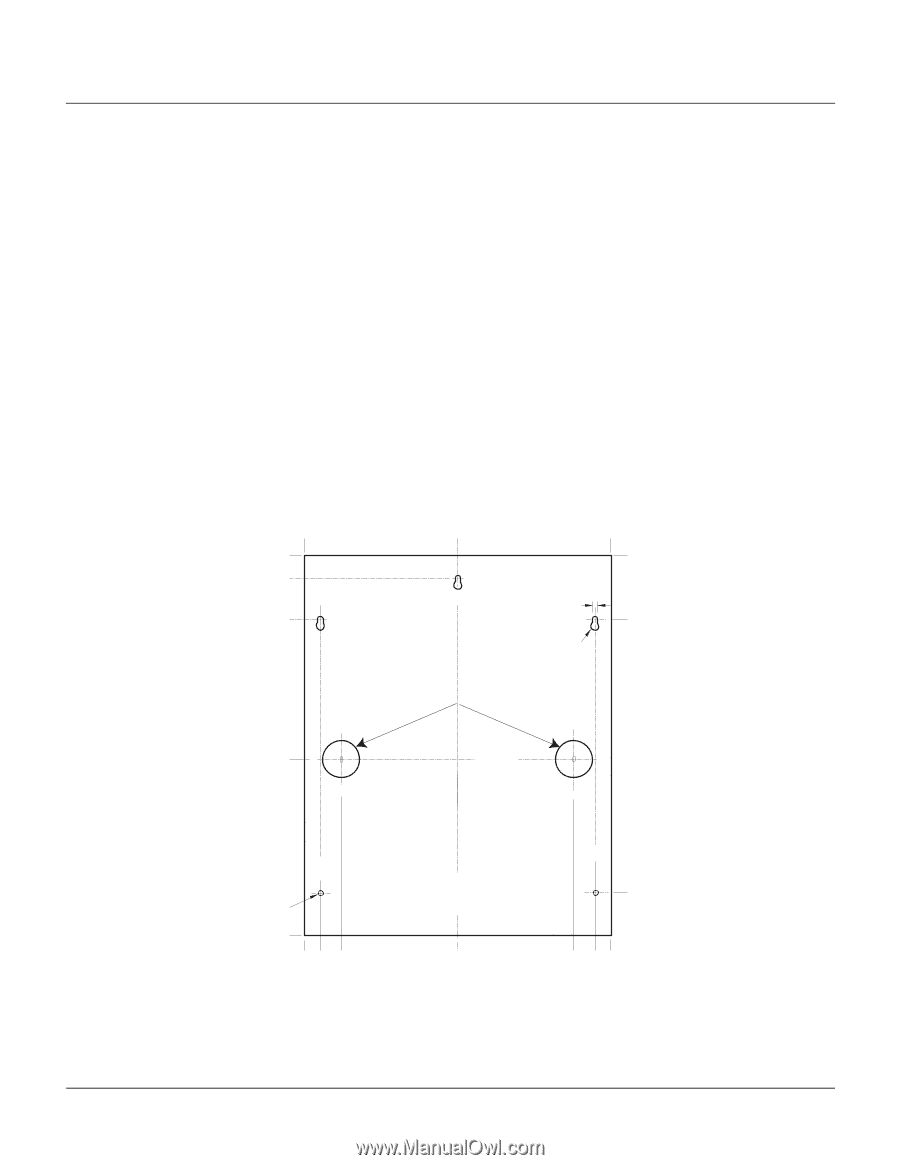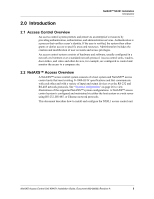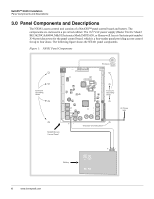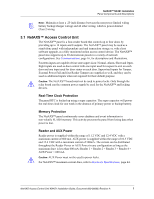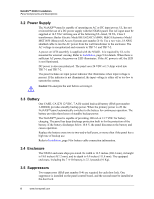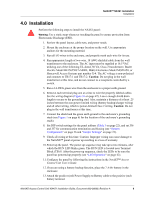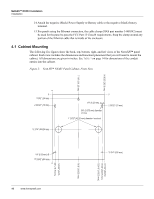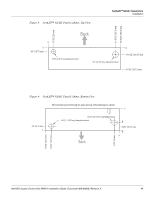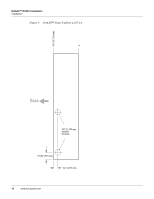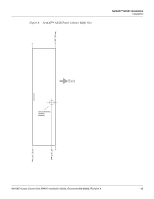Honeywell NX4S1 Installation Guide - Page 20
Cabinet Mounting
 |
View all Honeywell NX4S1 manuals
Add to My Manuals
Save this manual to your list of manuals |
Page 20 highlights
NetAXS™ NX4S1 Installation Installation 14.Attach the negative (black) Power Supply-to-Battery cable to the negative (black) battery terminal. 15.For panels using the Ethernet connection, the cable clamp (HAS part number 3-000342) must be used for the panel to pass the FCC Part 15 Class B requirements. Snap the clamp around any portion of the Ethernet cable that is inside of the enclosure. 4.1 Cabinet Mounting The following five figures show the back, top, bottom, right, and left views of the NetAXS™ panel cabinet. Each view includes the dimensions and knockout placement that you will need to mount the cabinet. All dimensions are given in inches. See Table 1 on page 14 for dimensions of the conduit entries into the cabinet. Figure 2: NetAXS™ NX4S1 Panel Cabinet, Front View 14 9/32" (362.5 mm) 7 1/8" (181.25 mm) 0 0 31/32" (25 mm) 2 30/32"" (75 mm) 12 1/16" (306.25 mm) 0 1/4" (6.25 mm) 3/8" (9.375 mm) diameter (3 holes) 1 23/32" (43.75 mm) diameter knockout 2 30/32" (75 mm) 1/4" (6.25 mm) Ø 17 23/32" (450 mm) 15 3/4" (400 mm) 14 7/32" (362.50 13 3/4" (343.75 mm) 12 9/16" (318.75 mm) 7 1/8" (181.25 mm) 1 23/32" (43.75 3/4" (18.75 mm) 0 10 www.honeywell.com