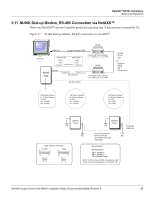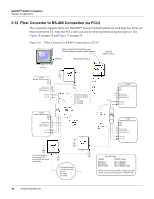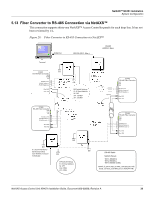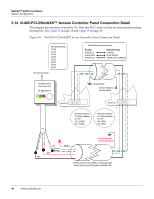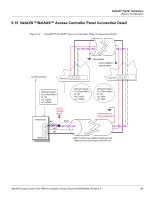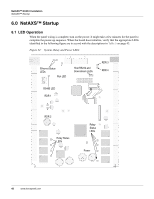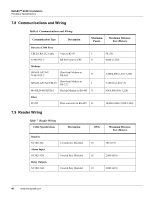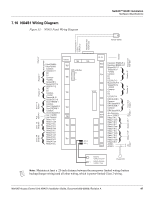Honeywell NX4S1 Installation Guide - Page 52
NetAXS™ Startup
 |
View all Honeywell NX4S1 manuals
Add to My Manuals
Save this manual to your list of manuals |
Page 52 highlights
NetAXS™ NX4S1 Installation NetAXS™ Startup 6.0 NetAXS™ Startup 6.1 LED Operation When the panel wiring is complete, turn on the power. It might take a few minutes for the panel to complete the power-up sequence. When the board does initialize, verify that the appropriate LEDs identified in the following figure are in accord with the descriptions in Table 5 on page 43. Figure 32: System, Relay and Power LEDs Ethernet Status LEDs Run LED Host RS232 and Downstream LEDs RDR 3 RDR 4 RS485 LED RDR 1 RDR 2 Relay Status LEDs Relay Status LEDs Power 42 www.honeywell.com
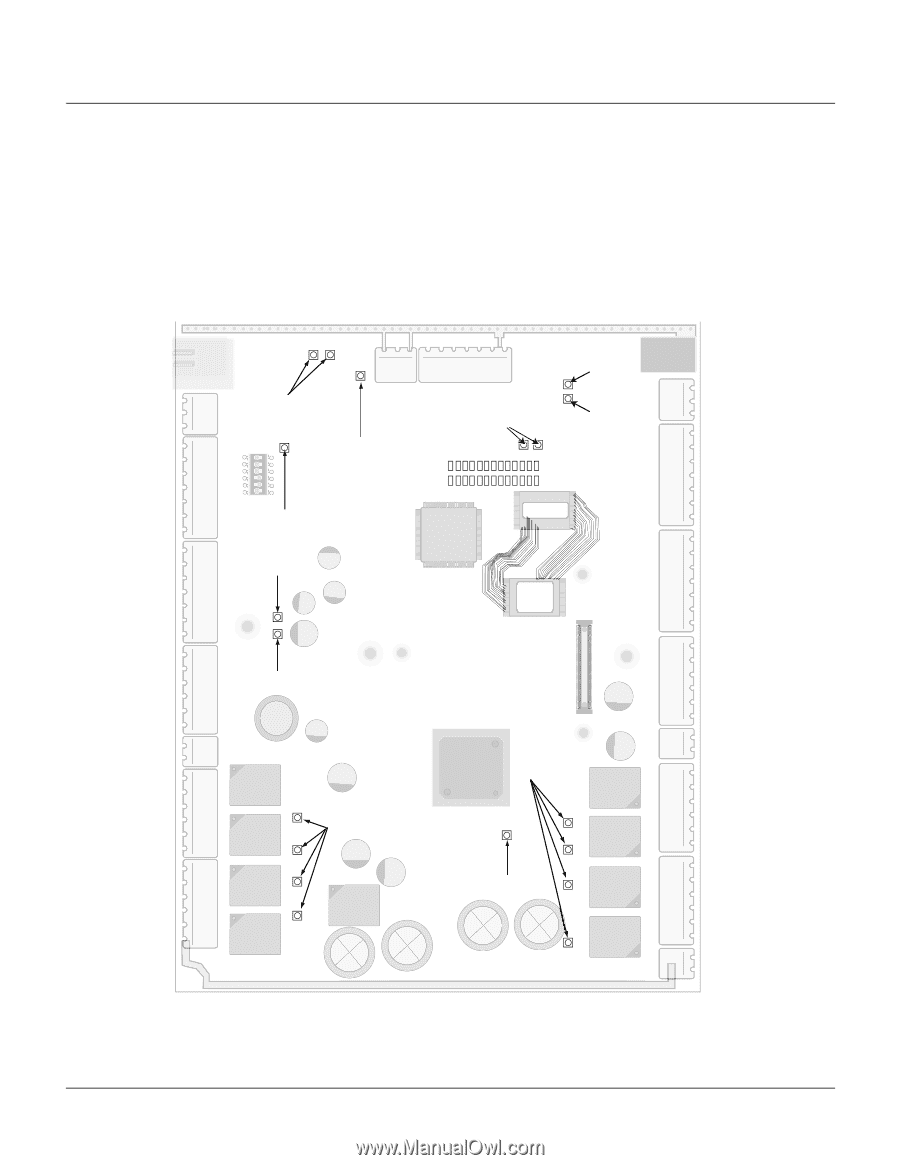
42
www.honeywell.com
NetAXS™ NX4S1 Installation
NetAXS™ Startup
6.0
NetAXS™ Startup
6.1
LED Operation
When the panel wiring is complete, turn on the power. It might take a few minutes for the panel to
complete the power-up sequence. When the board does initialize, verify that the appropriate LEDs
identified in the following figure are in accord with the descriptions in
Table 5
on page 43.
Figure 32:
System, Relay and Power LEDs
Ethernet Status
LEDs
Host RS232 and
Downstream LEDs
RS485 LED
RDR 1
RDR 2
Relay Status
LEDs
Relay
Status
LEDs
Power
Run LED
RDR 3
RDR 4