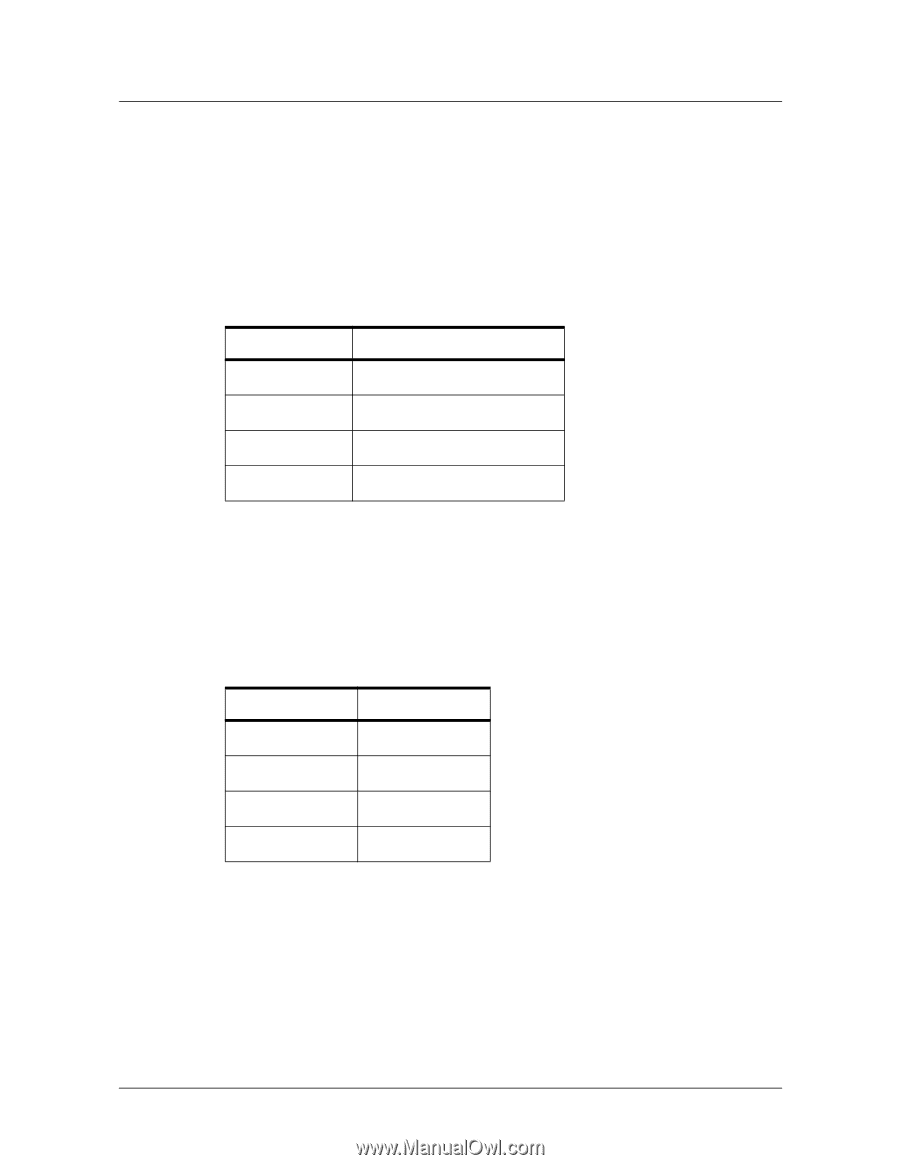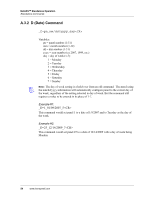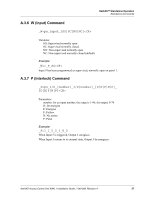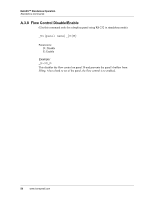Honeywell NX4S1 Installation Guide - Page 69
NetAXS™ Panel Defaults
 |
View all Honeywell NX4S1 manuals
Add to My Manuals
Save this manual to your list of manuals |
Page 69 highlights
NetAXS™ Standalone Operation NetAXS™ Panel Defaults A.4 NetAXS™ Panel Defaults A.4.1 Reader Ports The panel accepts a Wiegand serial data packet from the card reader. If the card is in the database, the associated relay is activated. If the card is not in the database, the relay state is unchanged. The following are the default reader port to relay associations: Reader Number Controls... 1 Relay 1 (Output 1) 2 Relay 2 (Output 2) 3 Relay 3 (Output 3) 4 Relay 4 (Output 4) A.4.2 Reader LED Outputs The Reader LED output defaults to toggle the card reader LED from Red to Green for two seconds when a valid card is presented. No LED color change (other then a possible momentary change depending on reader used) occurs if the card is not in the database. The following are the default reader LED port to output associations: Reader LED Reader 1 Reader 2 Reader 3 Reader 4 Controls... Output 11 Output 12 Output 13 Output 14 NetAXS Access Control Unit NX4L1 Installation Guide, 7-901099, Revision A 59