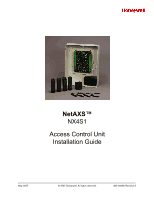NetAXS Access Control Unit NX4S1 Installation Guide
,
Document 800-00008, Revision A
v
NetAXS™ Standalone Operation
A.1
Basic Standalone Operations
.........................................................................................................
51
A.1.1
Card Read / Door Lock Operation
............................................................................
51
A.1.2
Door Egress / Door Lock / Door Status Operation
...................................................
51
A.2
Standalone Settings
.........................................................................................................................
52
A.2.1
NetAXS™ Panel Hardware Settings
........................................................................
52
A.2.2
Communication Settings
...........................................................................................
52
A.2.3
Emulation Settings
....................................................................................................
52
A.2.4
Verifying Communications
.......................................................................................
52
A.3
Standalone Commands
...................................................................................................................
53
A.3.1
T (Time) Command
..................................................................................................
53
A.3.2
D (Date) Command
...................................................................................................
54
A.3.3
L (Time Zone) Command
.........................................................................................
55
A.3.4
C (Card Add) Command
...........................................................................................
56
A.3.5
C (Card Delete) Command
.......................................................................................
56
A.3.6
W (Input) Command
.................................................................................................
57
A.3.7
P (Interlock) Command
.............................................................................................
57
A.3.8
Flow Control Disable/Enable
....................................................................................
58
A.4
NetAXS™ Panel Defaults
.............................................................................................................
59
A.4.1
Reader Ports
..............................................................................................................
59
A.4.2
Reader LED Outputs
................................................................................................
59
A.4.3
Reader Tamper Inputs
...............................................................................................
60
A.4.4
Door Egress Inputs
....................................................................................................
60
A.4.5
Door Status Inputs
.....................................................................................................
61
A.4.6
ACFAIL and Panel Tamper Inputs
...........................................................................
61
A.4.7
Additional Generic Outputs
......................................................................................
62