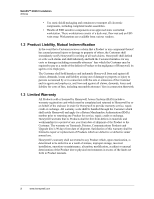Honeywell NX4S1 Installation Guide - Page 7
Igures
 |
View all Honeywell NX4S1 manuals
Add to My Manuals
Save this manual to your list of manuals |
Page 7 highlights
LIST OF FIGURES Figure 1: NX4S1 Panel Components 6 Figure 2: NetAXS™ NX4S1 Panel Cabinet, Front View 10 Figure 3: NetAXS™ NX4S1 Panel Cabinet, Top View 11 Figure 4: NetAXS™ NX4S1 Panel Cabinet, Bottom View 11 Figure 5: NetAXS™ Panel Cabinet, Left View 12 Figure 6: NetAXS™ NX4S1Panel Cabinet, Right View 13 Figure 7: Typical Supervised Input Wiring Diagram 15 Figure 8: RJ-45 Serial Port 17 Figure 9: RS-232 Configuration 17 Figure 10: RS-485 Configuration via N-485-PCI-2 or PCI-3 18 Figure 11: RS-485 Configuration via NetAXS™ Gateway 19 Figure 12: Ethernet TCP/IP Configuration 19 Figure 13: Ethernet MAC Address Location 20 Figure 14: DIP Switch and Jumper Locations 21 Figure 15: Default Downstream I/O Configuration with Wiring 25 Figure 16: RS-485 Connection via PCI-2 26 Figure 17: RS-485 Connection via NetAXS 27 Figure 18: RS-485 Connection via NetAXS™ with Multidrop Panels at Both Ends 28 Figure 19: RS-485 Connection via PCI-2 with Multidrop Panels at Both Ends ........ 29 Figure 20: RS-232 Connection 30 Figure 21: Ethernet Connection 31 Figure 22: LANSRLU1 Connection 32 Figure 23: RS-485 Short Haul Modem Connection via PCI-2 33 Figure 24: RS-485 Short Haul Modem Connection via NetAXS 34 Figure 25: RS-232 Short Haul Modem Connection 35 Figure 26: M-56K Dial-up Modem, RS-485 Connection via Hub 36 Figure 27: M-56K Dial-up Modem, RS-485 Connection via NetAXS 37 Figure 28: Fiber Converter to RS-485 Connection via PCI-2 38 Figure 29: Fiber Converter to RS-485 Connection via NetAXS 39 Figure 30: N-485-PCI-2/NetAXS™ Access Controller Panel Connection Detail ..... 40 Figure 31: NetAXS™/NetAXS™ Access Controller Panel Connection Detail ......... 41 Figure 32: System, Relay and Power LEDs 42 Figure 33: NX4S1 Panel Wiring Diagram 47 NetAXS Access Control Unit NX4S1 Installation Guide, Document 800-00008, Revision A vii