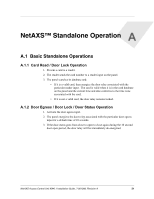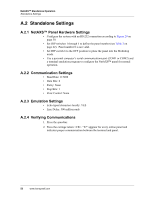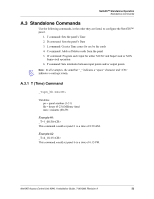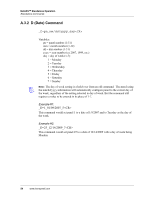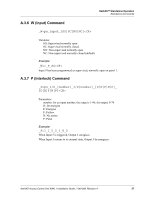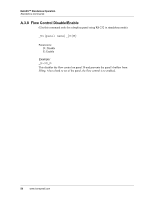Honeywell NX4S1 Installation Guide - Page 66
A.3.4, C Card Add Command, A.3.5, C Card Delete Command
 |
View all Honeywell NX4S1 manuals
Add to My Manuals
Save this manual to your list of manuals |
Page 66 highlights
NetAXS™ Standalone Operation Standalone Commands A.3.4 C (Card Add) Command _C=pn_code_time zone_dev Variables: pn = panel number (1-31) code = card number (range depends on card format) time zone = time zone number the card will follow (1-255) dev = device numbers card will work with, see below: 1 = card reader #1 2 = card reader #2 3 = card reader #3 4 = card reader #4 Example #1: _C=6_12345_10_1_2_3_4 This command would configure panel 6 to add a card entry of 12345 to the panels database, that will be valid on reader 1, 2, 3, and 4 during the times and days specified by time zone 10. Example #2 _C=18_52989_120_1_3 This command would configure panel 18 to add a card entry of 52989 to the panels database, that will be valid on reader 1 and 3 during the times and days specified by time zone 120. A.3.5 C (Card Delete) Command _C=pn_code Variables: pn = panel number (1-31) code = card number (range depends on card format) Example #1: _C=6_12345 This command would remove card 12345 from panel 6. Example #2 _C=18_52989 This command would remove card 52989 from panel 18. 56 www.honeywell.com