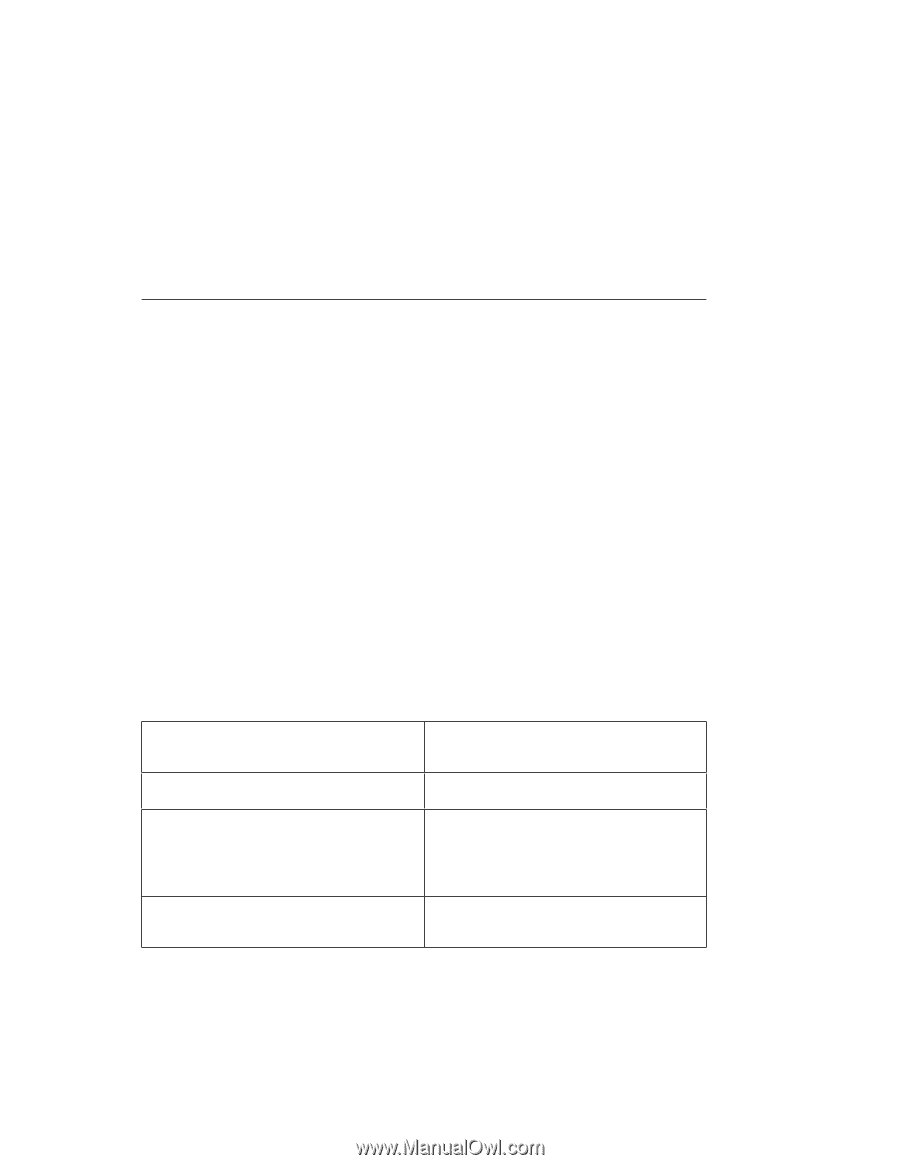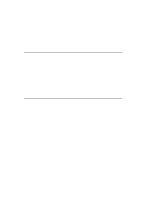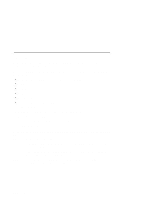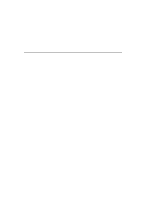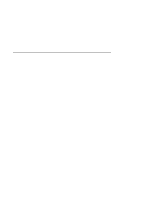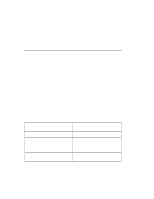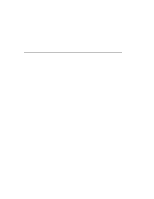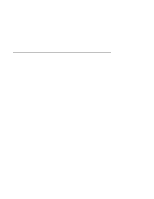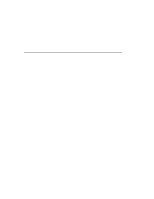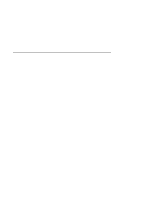IBM RS6000 Service Guide - Page 47
MAP 1540: Minimum Configuration, Purpose of this MAP - r s server
 |
View all IBM RS6000 manuals
Add to My Manuals
Save this manual to your list of manuals |
Page 47 highlights
MAP 1540: Minimum Configuration Notes: 1. Be sure to unplug the power cable before removing or installing Service Processor, CPU, System Card or I/O planar to avoid damage to them. 2. This MAP assumes that a CD-ROM drive is installed and connected to the integrated SCSI adapter, and a Diagnostics CD-ROM is available. 3. If a power-on password or privileged-access password is installed, you are prompted to enter the password before the diagnostic CD-ROM can load. 4. The term "POST indicators" refer to the icons (graphic display) or device mnemonics (ASCII terminal) that appear during the power-on self-test (POST). 5. The Service Processor may have recorded one or more symptoms in its error log. It is a good idea to examine that error log before proceeding (see Service Processor System Information Menu). 6. The Service Processor may have been set by the user to monitor server operations and to attempt recoveries. You may wish to disable these actions while you diagnose and service the system. If you disable them, you should make notes of their current settings for restoration before you leave. Following are the settings of your interest. Surveillance Unattended Start Reboot Policy Call Out From the Service Processor Setup Menu, go to the Surveillance Setup Menu and disable surveillance. From the Service Processor System Power Control Menu disable unattended start mode. From the System Power Control Menu go to the Reboot/Restart Policy Setup Menu and set: 1. Number of reboot attempts to 0 (zero) 2. Use OS-Defined restart policy to No 3. Enable supplemental restart policy to No. From the Call-In/Call-Out Setup Menu, go to the Serial Port Selection Menu and disable call-out on both serial ports. Purpose of this MAP This MAP is used to locate defective FRUs not found by normal diagnostics. For this procedure, diagnostics are run on a minimally-configured system. If a failure is detected on the minimally-configured system, the remaining FRUs are exchanged one at a time until the failing FRU is identified. If a failure is not detected, FRUs are added back until the failure occurs. The failure is then isolated to the failing FRU. Chapter 2. Maintenance Analysis Procedures 2-17