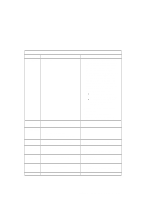IBM RS6000 Service Guide - Page 86
Table, 1 of 24. Firmware Error Codes.
 |
View all IBM RS6000 manuals
Add to My Manuals
Save this manual to your list of manuals |
Page 86 highlights
Table 3-1 (Page 13 of 24). Firmware Error Codes. Error Code Description 2BA00064 Service processor reports PCI riser card VPD module not present. 2BA00065 Service processor reports PCI riser card VPD data corrupted. 2BA00066 Service processor reports PCI expansion card VPD module not present. 2BA00067 Service processor reports PCI expansion card VPD data corrupted. 2BA00070 Service processor reports CPU card VPD module not present. 2BA00071 VPD data corrupted for CPU in slot 0. 2BA00073 VPD data corrupted for CPU in slot 1. 2BA00100 Service processor firmware recovery information could not be written to diskette. 2BA00101 Service processor is not installed, update cancelled. 2BA00102 No service processor update diskette in drive. 2BA00103 Service processor firmware update file is corrupted, update cancelled. 2BA00104 2BA00200 Service processor firmware update file is the same level as the service processor firmware, update cancelled. Service processor firmware update error occurred, update not completed. Error occurred during service processor flash write operation. 2BA00201 2BA00202 Service processor firmware update error occurred, update not completed. Error occurred while reading service processor CRC. Service processor firmware update error occurred, update not completed. Error occurred while verifying service processor CRC. Action / Possible Failing FRU Replace the PCI riser card. Replace the PCI riser card. Replace the PCI expansion card. Replace the PCI expansion card. Replace the CPU card(s). Replace the CPU card in slot 0. Replace the CPU card in slot 1. 1. Check diskette media write protect tab. 2. Replace the diskette drive. 1. Install the service processor. 2. Retry operation. Insert the diskette. 1. Obtain new service processor firmware diskette. 2. Retry operation. 1. Obtain new level of service processor firmware. 2. Retry operation. Service processor firmware update error recovery procedure: 1. Turn the system Off. 2. Unplug power cable and then plug power cable back in. 3. Turn the system On. 4. Retry operation. If problem persists, replace service processor. See error code 2BA00200 for recovery procedure. See error code 2BA00200 for recovery procedure. 3-14 Service Guide