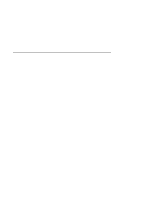IBM RS6000 Service Guide - Page 57
Power Supply.
 |
View all IBM RS6000 manuals
Add to My Manuals
Save this manual to your list of manuals |
Page 57 highlights
Is the "Please define the System Console" screen displayed? NO One of the FRUs remaining in the system unit is defective. In the following order, exchange the FRUs that have not been exchanged: 1. SCSI cable 2. Last SCSI device connected (CD-ROM drive, tape drive, etc.) 3. The graphics adapter, if the system console is defined as a graphical display. 4. I/O planar (see notes on page 2-1.) 5. Processor card 6. Power Supply. Repeat this step until the defective FRU is identified or all the FRUs have been exchanged. If the symptom did not change and all the FRUs have been exchanged call your service support person for assistance. If the symptom has changed, check for loose cards, cables, and obvious problems. If you do not find a problem, return to "Step 1540-1" on page 2-18 in this MAP and follow the instructions for the new symptom. YES Repeat this step, adding one SCSI device at a time, until all the SCSI devices that were attached to the integrated SCSI adapter are connected and tested. Go to "Step 1540-9" on page 2-28. Chapter 2. Maintenance Analysis Procedures 2-27