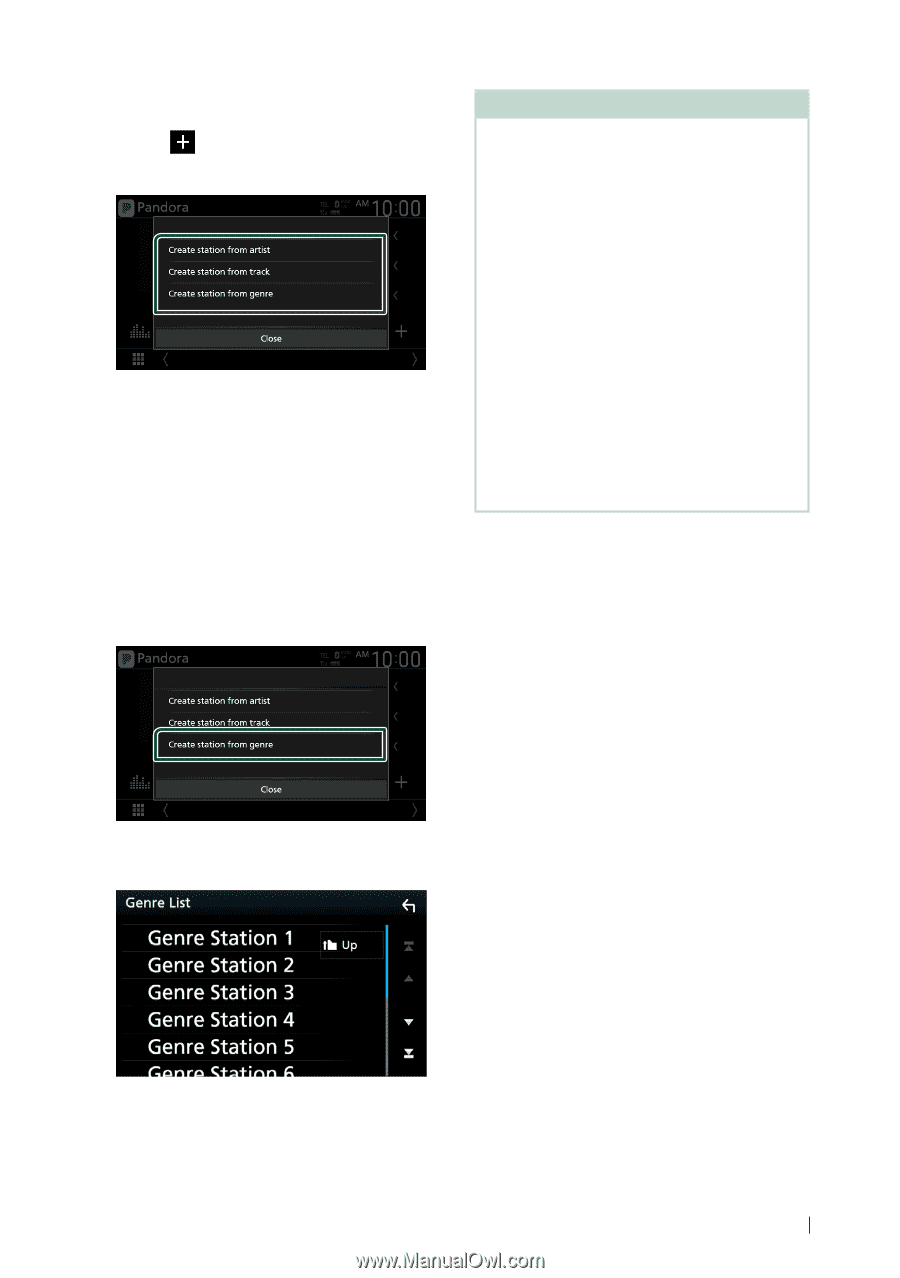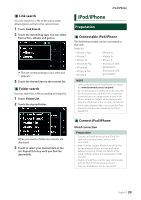Kenwood DNX875S User Manual - Page 35
Creates a new station, Genre list screen
 |
View all Kenwood DNX875S manuals
Add to My Manuals
Save this manual to your list of manuals |
Page 35 highlights
ÑÑCreates a new station 1 Touch [ ]. 2 Touch your desired item. ■■Create station from artist Creates a new station based on the artist who is playing now. ■■Create station from track Creates a new station based on the song being played. ■■Create station from genre Displays the genre list screen. Genre list screen 1 Touch [Create station from genre]. APPS-Android Auto™/Apple CarPlay About Pandora® NOTE • In the application on your device, log in and create an account with Pandora. (If you are not already a registered user, an account can also be created at www.pandora. com.) • Establish an Internet connection. • Pandora is only available in certain countries. Please visit http://www.pandora.com/legal for more information. • Because Pandora® is a third-party service, the specifications are subject to change without prior notice. Accordingly, compatibility may be impaired or some or all of the services may become unavailable. • Some functions of Pandora® cannot be operated from this unit. • For issues on using the application, please contact Pandora® at pandora-support@pandora. com. 2 The selected genre is created as a new station. English 35