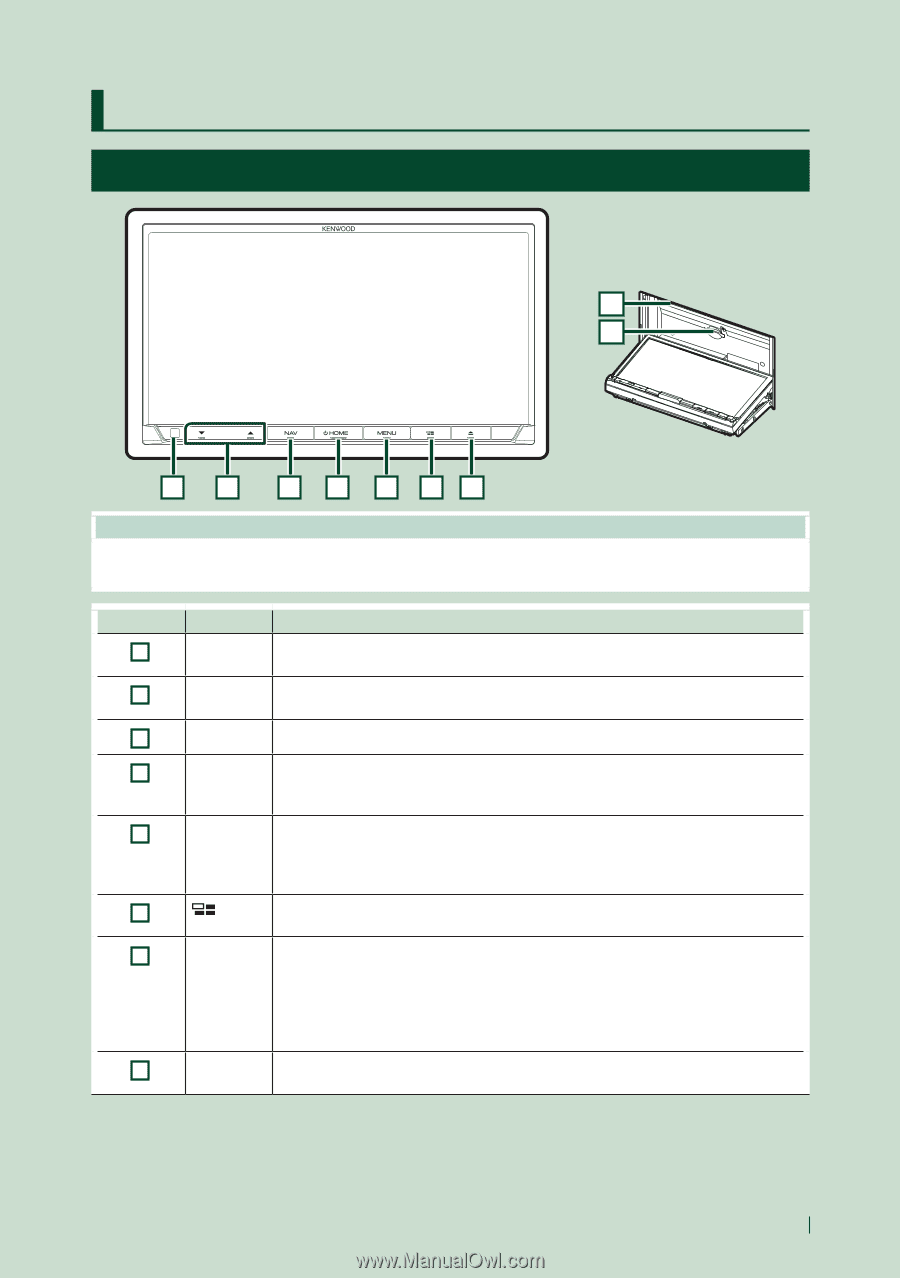Kenwood DNX875S User Manual - Page 7
Basic Operations, Functions of the Buttons on the Front Panel
 |
View all Kenwood DNX875S manuals
Add to My Manuals
Save this manual to your list of manuals |
Page 7 highlights
Basic Operations Functions of the Buttons on the Front Panel Basic Operations 8 9 12 3 4 5 67 NOTE • The panels shown in this guide are examples used to provide a clear explanation of operations. For this reason, they may be different from the actual panels. Number 1 2 3 Name Remote Sensor S, R (Volume) NAV 4 HOME 5 MENU 6 7 G 8 Disc insert slot Motion • Receives the remote control signal. • Adjusts the volume. The volume will go up to 15 when you keep pressing R. • Displays the navigation screen. • Displays the HOME screen (P.11). • Pressing for 1 second turns the power off. • When the power is off, turns the power on. • Displays the popup menu screen. • Pressing for 1 second switches view camera display on/off. (P.71) --The camera whose view is displayed first changes according to the "Camera Setup" setting and the shift lever position in the shift gate. • Displays the APP (CarPlay/ Android Auto/ WebLink) screen. • Pressing for 1 second displays the Voice Recognition screen (P.67). • Displays the Angle Adjust screen. --[DISC EJECT]: Ejects the disc. --[OPEN]: Fully opens the panel to the location of the SD card slot. • When the panel is opened, pressing closes the panel. • To forcibly eject the disc, press it for 2 seconds and then touch [DISC EJECT] after the message is displayed. • A slot to insert a disc media. English 7