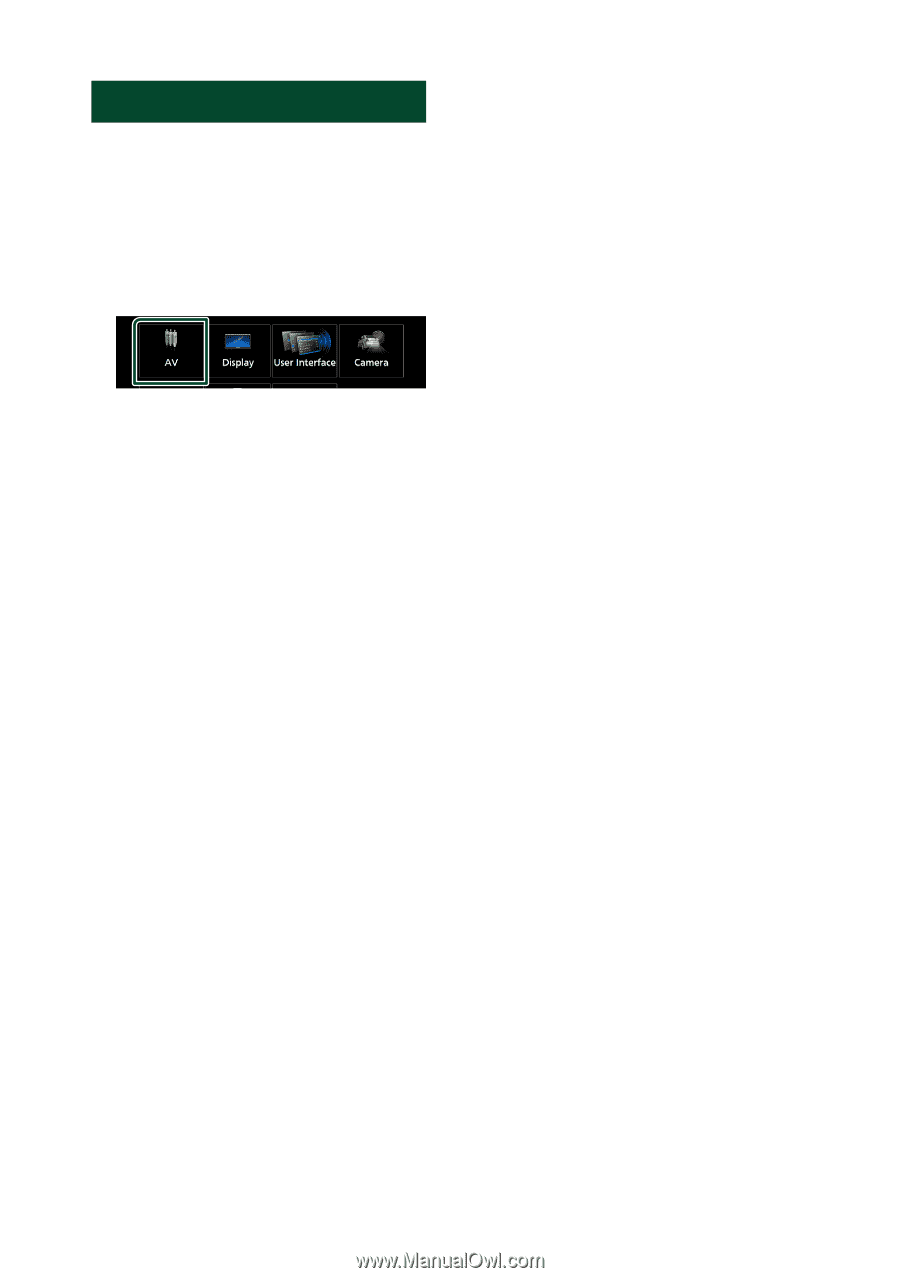Kenwood DNX875S User Manual - Page 80
AV Setup, Press the, button., Touch, Set each parameter as follows.
 |
View all Kenwood DNX875S manuals
Add to My Manuals
Save this manual to your list of manuals |
Page 80 highlights
Setup AV Setup You can set AV parameters. 1 Press the [MENU] button. hhPopup menu appears. 2 Touch [SETUP]. hhSETUP screen appears. 3 Touch [AV]. hhAV screen appears. 4 Set each parameter as follows. ■■[Android Auto Device Select] Select the device to be used in the Android Auto mode. (P.30) ■■ [AV-OUT] You can select an AV source to be output from the AV OUTPUT port. OFF, AV-IN, DISC, USB, SD, or iPod • You cannot select iPod if it is connected via Bluetooth. • If you select USB, SD, iPod, Disc, Spotify, Pandora or Bluetooth audio as the main source, you cannot select USB, SD or iPod as the AV output source. • If you select Mirroring (WebLink/ Waze), Apple CarPlay or Android Auto as the main source, you cannot select DISC (Music CD/ Disc media), USB, SD or iPod as the AV output source. ■■[Driving Position] Select the driving position (left or right). "Left" (Default)/ "Right" ■■[OEM SETUP] Confirm the information about or change the settings for using the ADS adapter. 80