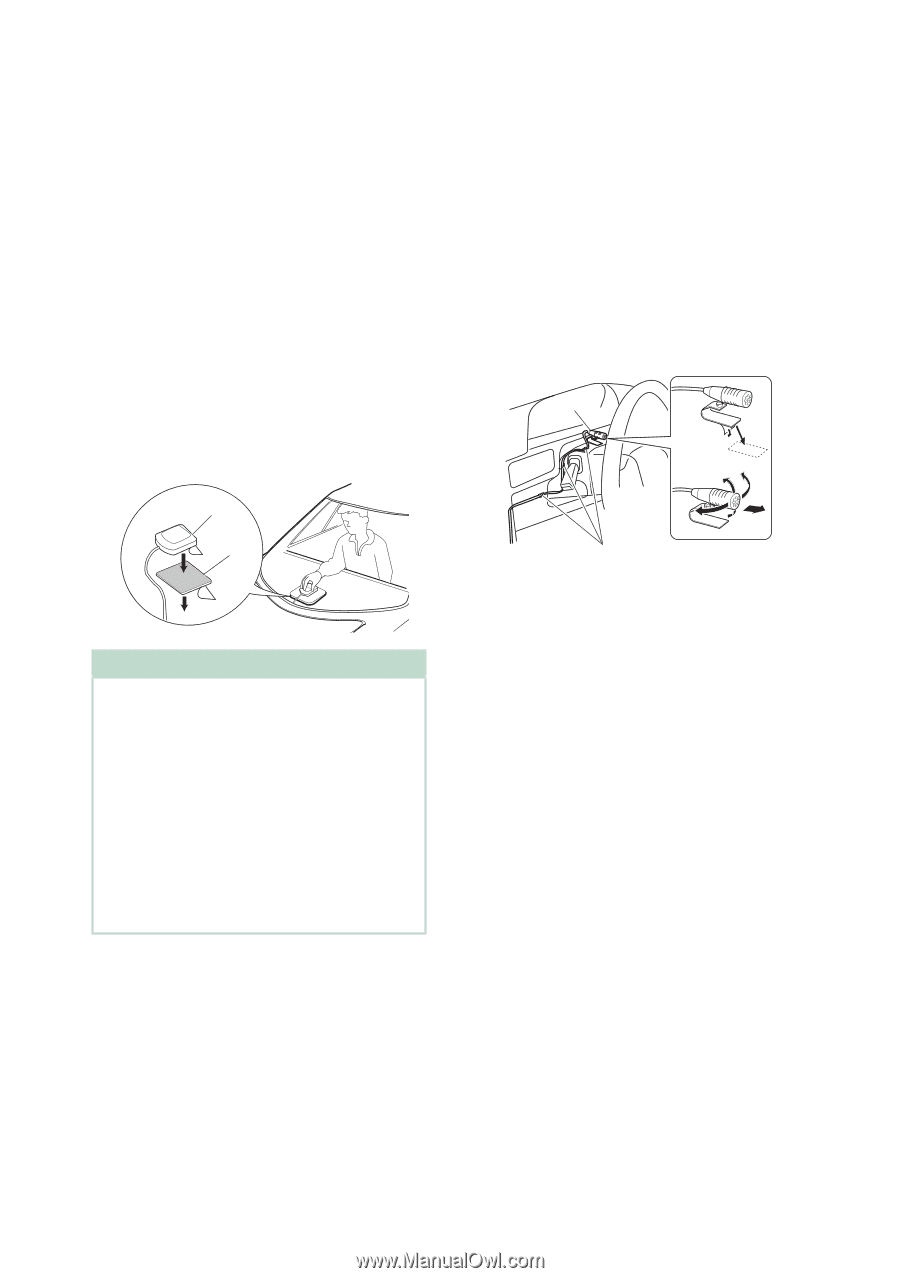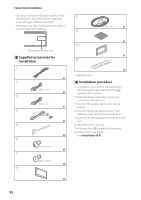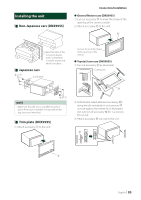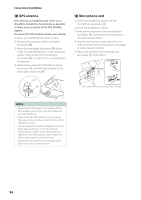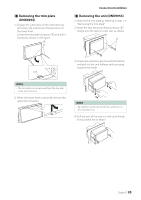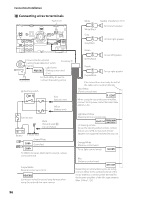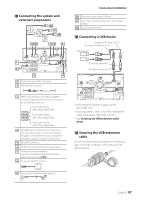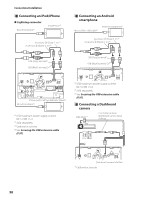Kenwood DNX875S User Manual - Page 94
GPS antenna, Microphone unit
 |
View all Kenwood DNX875S manuals
Add to My Manuals
Save this manual to your list of manuals |
Page 94 highlights
Connection/Installation ÑÑGPS antenna GPS antenna is installed inside of the car. It should be installed as horizontally as possible to allow easy reception of the GPS satellite signals. To mount the GPS antenna inside your vehicle: 1) Clean your dashboard or other surface. 2) Remove the separator of the metal plate (accessory 0). 3) Press the metal plate (accessory 0) down firmly on your dashboard or other mounting surface. You can bend the metal plate (accessory 0) to conform to a curved surface, if necessary. 4) Remove the separator of the GPS antenna (accessory 9), and stick the antenna to the metal plate (accessory 0). 9 0 ÑÑMicrophone unit 1) Check the installation position of the microphone (accessory 4). 2) Clean the installation surface. 3) Remove the separator of the microphone (accessory 4), and stick the microphone to the place shown below. 4) Wire the microphone cable up to the unit with it secured at several positions using tape or other desired method. 5) Adjust the direction of the microphone (accessory 4) to the driver. 4 Fix a cable with a commercial item of tape. NOTE • Depending on the type of car, reception of the GPS satellite signals might not be possible with an inside installation. • Please install this GPS antenna in an area away from any antennas that are used with CB radios or satellite televisions. • The GPS antenna should be installed at a position that is spaced at least 12 inch (30 cm) from cellular phone or other transmitting antennas. Signals from the GPS satellite may be interfered with by these types of communication. • Painting the GPS antenna with (metallic) paint may cause a drop in performance. 94