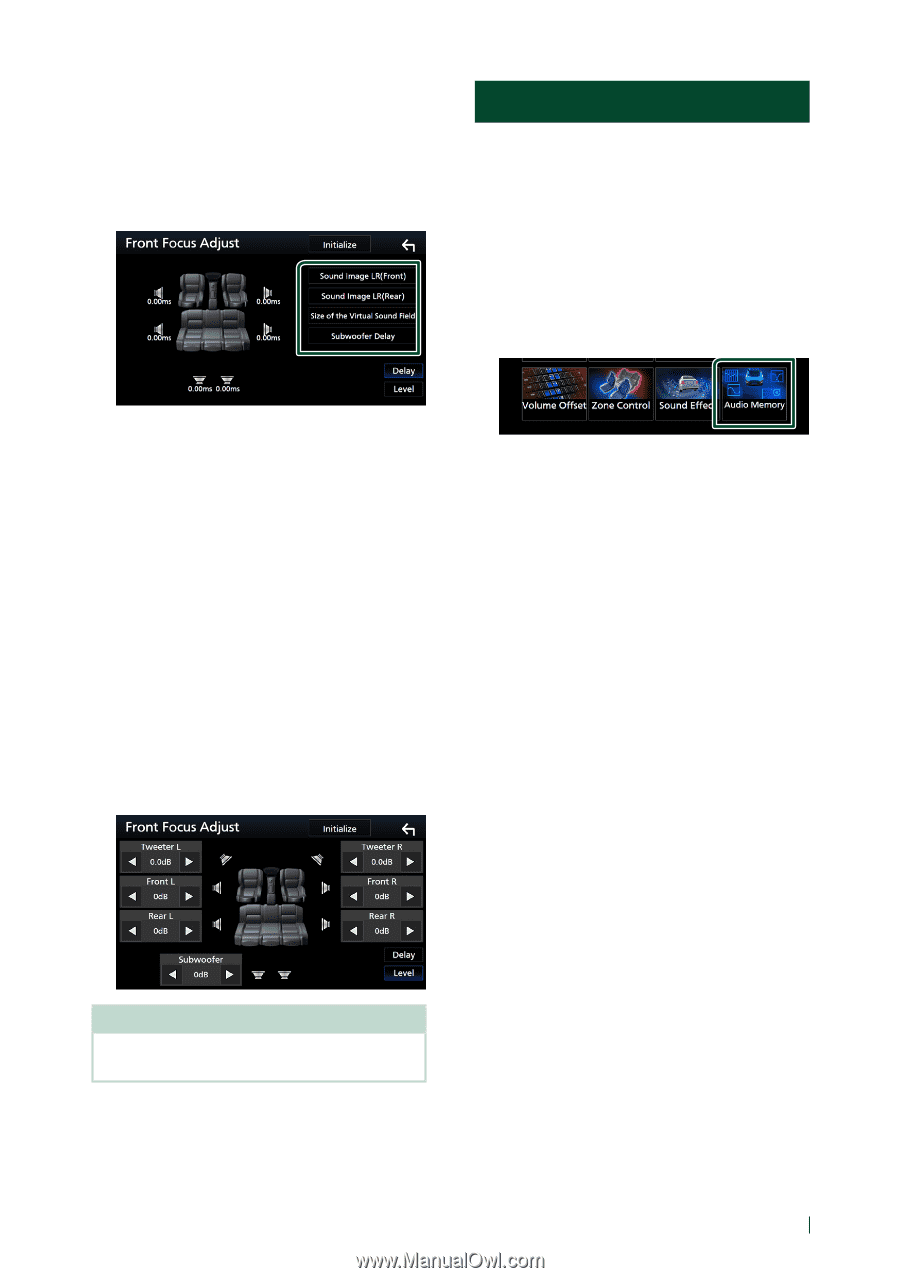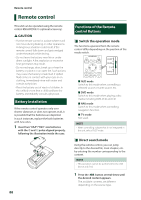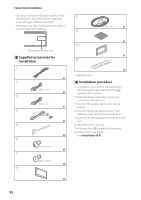Kenwood DNX875S User Manual - Page 87
Audio Setup memory, Front Focus fine adjustment
 |
View all Kenwood DNX875S manuals
Add to My Manuals
Save this manual to your list of manuals |
Page 87 highlights
ÑÑFront Focus fine adjustment 1 Touch [Adjust]. 2 Touch [Delay]. 3 Set each parameter as follows. Controlling Audio Audio Setup memory Audio Control settings can be memorized. The memorized settings can be recalled at any time. 1 Press the [MENU] button. hhPopup menu appears. 2 Touch [Audio]. hhAudio screen appears. 3 Touch [Audio Memory]. ■■[Sound Image LR (Front)] Focus the sound image on the front of front seats. ■■[Sound Image LR (Rear)] Focus the sound image on the front of rear seats. ■■[Size of the Virtual Sound Field] Adjust the size of sound image to meet your taste. If the sound image is shifted from the front, move it back by [Sound Image LR (Front)] or [Sound Image LR (Rear)]. ■■[Subwoofer Delay] Adjust the delay time of subwoofer sound. 4 Touch [Level]. 5 Touch [T] or [U] to adjust the sound level of the selected speaker. ■■[SETUP Memory] Lock or unlock the Audio SETUP Memory/ Recall/Clear. ■■[Audio SETUP Memory] Memorize the current audio settings. • Fader/ Balance, Speaker / X'over, Equalizer (User Preset, SW Level), Position/DTA, Sound Effect (P.81) ■■[Audio SETUP Recall] Recall the memorized audio setting. ■■[Audio SETUP Clear] Clear the AUDIO SETUP Memory and the currently memorized audio settings. NOTE • To initialize the Delay and Level settings, touch [Initialize] and [YES] on the confirmation screen. English 87