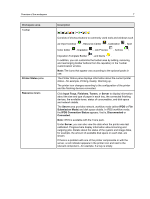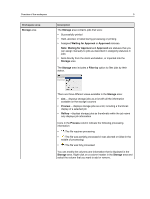Konica Minolta AccurioPress C2070 IC-314 User Guide - Page 15
Trans Pack, Turning on the IC-314 print controller, File submission mode, IPDS mode, See also
 |
View all Konica Minolta AccurioPress C2070 manuals
Add to My Manuals
Save this manual to your list of manuals |
Page 15 highlights
Trans Pack 5 Trans Pack This pack is optional. To activate these features in the IC-314 print controller software, you need to connect the dongle included in the pack. The pack enables transactional printing using the Intelligent Printer Data Stream (IPDS) workflow, including bidirectional communication with an IPDS host. You can easily switch between the following two modes: ● File submission mode-enables you to print from any computer, import and process all the supported file formats, apply and edit the job parameters, and manage your files. This includes Advanced Function Printing (AFP) file format support, which enables you to import, process, and print AFP files directly in file submission mode. ● IPDS mode-enables you to process and print IPDS jobs from the IPDS host over bidirectional and secured communications. Turning on the IC-314 print controller 1. Turn on the monitor. 2. Turn on the printer. 3. Open the door on the front of the IC-314 print controller, and push the power control button. The power indicator on the front panel lights up, and the Windows operating system logon screen appears. The IC-314 print controller splash screen appears, followed by the workspace. Note: If the workspace does not automatically appear, open the application from the Windows Start menu. By default, the Windows screen saver is off. See also: Preferences window on page 257 Turning off the IC-314 print controller 1. From the File menu in the workspace, select Exit. Note: Alternatively, if you want to exit the Workspace only (and not shut down the Creo server), select Exit Workspace. This is useful when you make a change to the settings that require you to close and open the