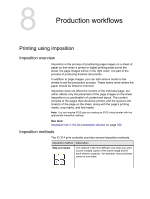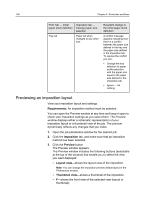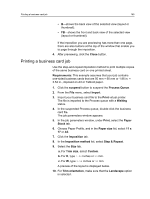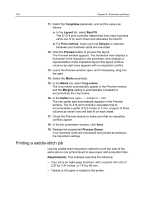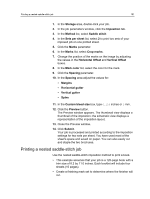Konica Minolta AccurioPress C2070 IC-314 User Guide - Page 157
Changing the paper size in the Imposition tab, tab, and vice
 |
View all Konica Minolta AccurioPress C2070 manuals
Add to My Manuals
Save this manual to your list of manuals |
Page 157 highlights
Changing the paper size in the Imposition tab 147 Imposition method Description Folded signatures Note: This option is only available with the Action Pack. A signature is a large printed sheet of paper folded many times to form a section of a book, magazine, or pamphlet. As a unit, the signature usually contains from four to ninety-six pages, usually in multiples of four pages-for example, 4, 8, 16, 32, and so on. The size of the starting sheet depends on the number of pages in the signature. Changing the paper size in the Imposition tab You can set the paper size for an imposition print job in either the Print tab or the Imposition tab of the Job parameters window. If you define the Paper size in the Print tab, the value is used to populate the Paper size field in the Imposition tab, and vice versa. This effectively means that you can define Paper size field in either tab and the changed value appears in both tabs. The following table describes the effects of defining the paper size in the Print tab or the Imposition tab of the Job parameters window. Print Tab - Initial paper stock definition Imposition tab - Change paper size selection Resultant change to the initial paper stock definition Parameters from file None Paper profile - A3 Select Tabloid paper paper size is selected size Paper profile - Plain is selected Select A3 When an imposition method is selected the print paper stock selection moves automatically to the paper profile selection The paper size is changed to Tabloid and all other selections remain unchanged The paper size is changed to A3. The paper profile is changed to undefined and all other selections remain unchanged