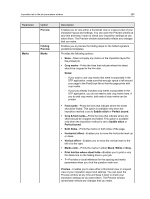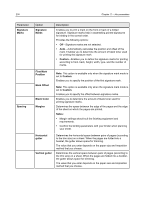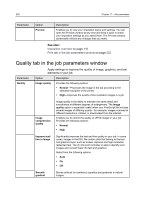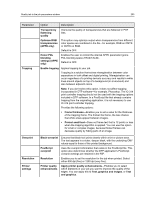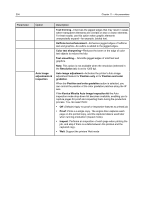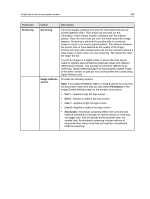Konica Minolta AccurioPress C2070 IC-314 User Guide - Page 244
Auto image adjustment, adjustments &
 |
View all Konica Minolta AccurioPress C2070 manuals
Add to My Manuals
Save this manual to your list of manuals |
Page 244 highlights
234 Chapter 11-Job parameters Parameter Option Auto image adjustments & inspection Description Text thinning-Improves the jagged edges that may result in cases where transparent elements are overlaid on text or vector elements. For best results, use this option when graphic elements unexpectedly expand-for example, bolded text. Halftone text enhancement-Enhances jagged edges of halftone text and graphics. An outline is added to the jagged edges. Color text sharpening-Reduces the toner on the edge of color text objects to reduce the blur. Text smoothing- Smooths jagged edges of solid text and graphics. Note: This option is not available when the resolution (selected in the Resolution tab) is set to 1200 dpi. Auto image adjustment-Activates the printer's Auto image adjustment feature for Position only or for Position and color gradation. When the Position and color gradation option is selected, you can control the position of the color gradation patches along the IP axis. If the Konica Minolta Auto image inspection kit the Auto inspection mode drop-down list becomes available, enabling you to capture pages for proof and inspecting them during the production process. You can select from: ● Off: (Default) Apply no proof or inspection features to printed job ● Proof: Prints a a single copy. The engine then captures each page on the printed copy, and the captured data is used later when running production (inspect mode). ● Inspect: Performs an inspection of each page when printing the job, and stop if there is a delta between the printout and the captured copy. ● Wait: Support the printers Wait mode