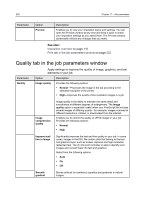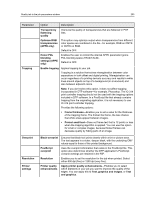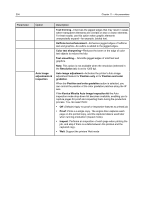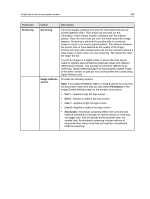Konica Minolta AccurioPress C2070 IC-314 User Guide - Page 246
Color tab in the job parameters window
 |
View all Konica Minolta AccurioPress C2070 manuals
Add to My Manuals
Save this manual to your list of manuals |
Page 246 highlights
236 Chapter 11-Job parameters Parameter Option Description Text/graphics halftone screen Provides the following options: Note: If you select the Dot 2, Line 1 or Line 2 option for a job that will be printed, make sure that you also select Permission in the Image Quality Setting screen on the printer's touch panel. ● Same as for image-Applies the screen that is selected in the Image screening list ● Dot 1-Applies a high dot-type screen ● Dot 2-Applies a medium dot-type screen ● Line 1-Applies a high line-type screen ● Line 2-Applies a medium line-type screen ● Stochastic-Stochastic screening differs from conventional halftone screening in that high ink density results in more dots, not bigger dots. Low ink density produces fewer dots, not smaller dots. As stochastic screening involves millions of minuscule dots, many more than are used for conventional halftone screening. Color tab in the job parameters window Parameter Color mode Apply various color settings and options to improve the color quality of your job. Option Description Color mode Provides the following options: ● CMYK-Prints the job in color using cyan, magenta, yellow, and black toner. ● Grayscale-Prints the job as black and white using black toner only. The cyan, magenta, and yellow separations are also printed in black toner, giving a dense appearance similar to the CMYK grayscale image. Note: Specify Grayscale images created in RGB applications, such as Microsoft PowerPoint, as monochrome or select Grayscale in the PPD file when you submit to the system. This selection ensures that the system treats grayscale images as black and white instead of color in both the IC-314 print controller and in the printer billing meters. Color Flow Use embedded ICC profile CMYK source profile Enables you to use the embedded ICC profile included in the original file. Enables you to select a CMYK source profile.