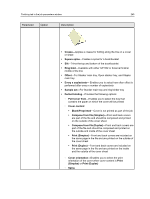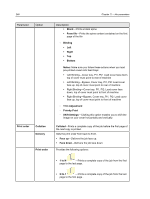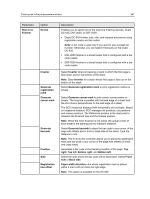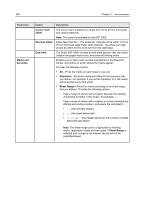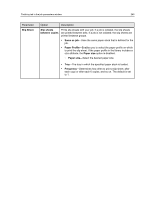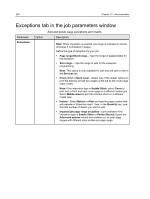Konica Minolta AccurioPress C2070 IC-314 User Guide - Page 255
Pull Cover from, Blank/Preprinted
 |
View all Konica Minolta AccurioPress C2070 manuals
Add to My Manuals
Save this manual to your list of manuals |
Page 255 highlights
Finishing tab in the job parameters window 245 Parameter Option Description ● Crease-Applies a crease for folding along the line on a cover or sheet ● Square spine-Creates a spine for a book/booklet ● Slit-Trims the top and bottom of the book/booklet ● Ring bind-Available with either GP-502 or External finisher middle of the line ● Offset-For Stacker main tray, Open stacker tray, and Stapler main tray ● Every x copies/sets- Enables you to select how often offset is performed after every x number of copies/sets ● Sample set-For Stacker main tray and ring binder tray ● Perfect binding-Provides the following options: ○ Pull Cover from-Enables you to select the tray that contains the paper on which the cover will be printed ○ Cover content ● Blank/Preprinted-Cover is not printed as part of the job ● Compose from file (Simplex)-Front and back covers are part of the file and should be composed and printed on the outside of the cover sheet ● Compose from file (Duplex)-Front and back covers are part of the file and should be composed and printed on the outside and inside of the cover sheet ● Print (Simplex)-Front and back covers are included on the same page in the file and are printed on the outside of the cover sheet ● Print (Duplex)-Front and back covers are included on the same page in the file and are printed on the inside and the outside of the cover sheet ○ Cover orientation-Enables you to select the print orientation of the cover when cover content is Print (Simplex) or Print (Duplex) ○ Spine