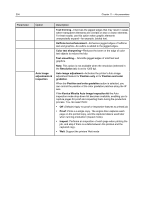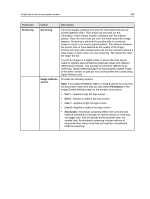Konica Minolta AccurioPress C2070 IC-314 User Guide - Page 249
Total toner coverage, Toner saving
 |
View all Konica Minolta AccurioPress C2070 manuals
Add to My Manuals
Save this manual to your list of manuals |
Page 249 highlights
Color tab in the job parameters window 239 Parameter Color adjustments Toner saving Option Brightness Contrast Gradation Description Controls the brightness level for the job. The options range from Lightest, which makes the job 15% lighter, to Darkest, which makes the job 15% darker. Brightness is generally used to make last-minute adjustments to the job after proofing. By changing the Brightness setting, you can control how light or dark your output appears. Controls the difference between the light tones and the dark tones in your image. The options range from Less, which makes the job 10% lighter to More, which makes the job 10% darker. Contrast is generally used to make last-minute adjustments to the job after proofing. By adjusting the Contrast setting, you can control the difference between the light tones and the dark tones in your image. Contains a list of gradation tables that were created in the IC-314 print controller Gradation Tool window. Each gradation table contains specific settings for brightness, contrast, and color balance. In addition to the gradation tables created in the IC-314 print controller, the following default gradation tables are available: ● None-Applies maximum dry ink coverage. This is the default setting. ● Cool-Makes blue tones appear clearer. ● Lively-Increases the color saturation. ● Saturated-Increases the strength (chroma or purity). ● Sharp-Increases the contrast. ● Warm-Sets the hues in the low densities to a bright reddish color. Total toner coverage When you select your predefined gradation table, your job is adjusted according to the specific table's settings. Toner limiting-Toner saving reduces the amount of the color value in order to save on toner usage. You can select from the following: ● Normal ● High ● Very High