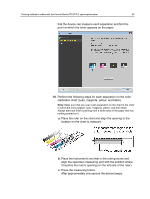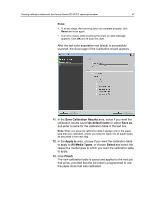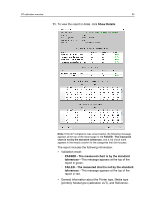Konica Minolta AccurioPress C2070 IC-314 User Guide - Page 60
Performing G7 grayscale compliance, Finish, Requirements, Tools, G7 grayscale compliance
 |
View all Konica Minolta AccurioPress C2070 manuals
Add to My Manuals
Save this manual to your list of manuals |
Page 60 highlights
50 Chapter 3-Calibration 10. Click Finish. The new calibration table is saved and applied to the next job that prints, provided that the job ticket is programmed to use the paper stock that was calibrated. Performing G7 grayscale compliance Requirements: ● All queues must be enabled and the printer must be in Ready mode. ● Before starting this process you must either calibrate the printer or use a recently generated G7 LUT. ● Make sure that the screening and paper stock selections in this procedure are the same as those used for the G7 calibration. 1. From the Tools menu, select G7 grayscale compliance. The Print G7 Calibration Chart window appears. 2. From the Measuring device list, select a measuring device to perform the measurement. 3. From the Calibration list, select the G7 calibration you performed. 4. From the Tray list, select the same tray that you used when you performed the G7 calibration. The media type in the selected tray appears. 5. From the Screening list, select the same screening that you used when you performed the G7 calibration. 6. Click Print to print the G7 grayscale compliance chart. The following progress bar appears.