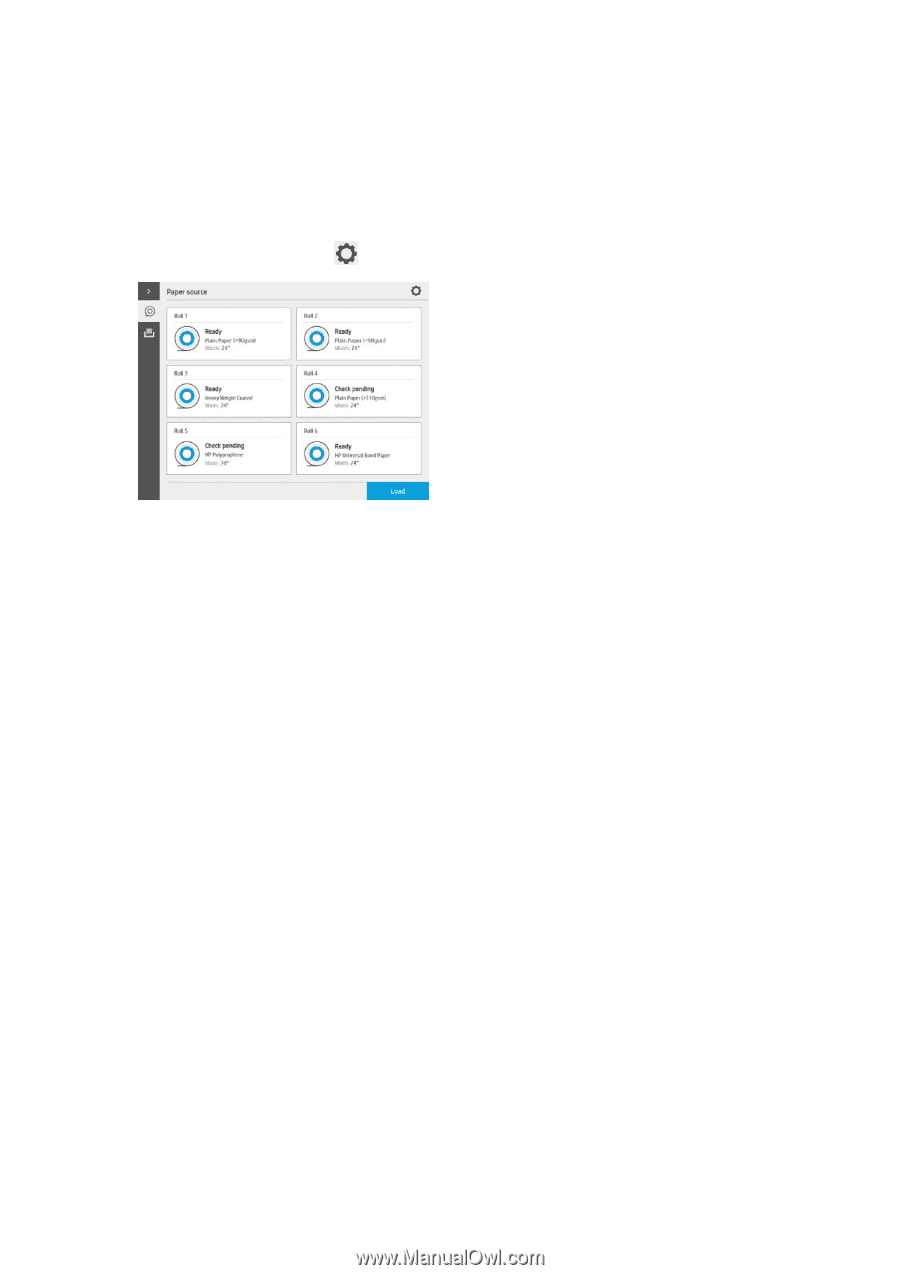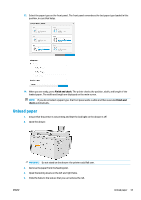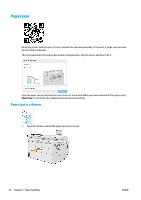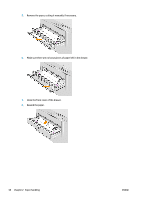Konica Minolta HP PageWide XL 5000 MFP User Guide - Page 40
Paper options, Store paper
 |
View all Konica Minolta HP PageWide XL 5000 MFP manuals
Add to My Manuals
Save this manual to your list of manuals |
Page 40 highlights
6. Remove the roll (or the core, if only the core is left). 7. Close the locking levers on the left and right hubs. 8. Close the drawer. Paper options To see the paper options, press . The following options are available: ● Edit type: You can modify the type of paper loaded. ● Protect paper types: You can protect selected paper types to avoid printing on them unintentionally. Store paper To maintain paper quality, follow these recommendations: ● Store rolls in the original packaging within the temperature and humidity range specified on the paper label. ● When natural tracing paper is stored in a humid environment, its width when loaded can vary, and it may even jam in the printer. To avoid this, store this kind of paper in its packaging in humid conditions. Remove it from the printer in conditions of low temperature and high humidity (such as 15°C and 80% relative humidity). If you see that the paper has been affected by humidity, cut off the beginning of the roll: about 8 m (26 ft). ● Store rolls covered by another piece of paper or cloth. ● Allow all papers to adapt to room conditions, out of the packaging, for 24 hours before using them for printing. 34 Chapter 2 Paper handling ENWW