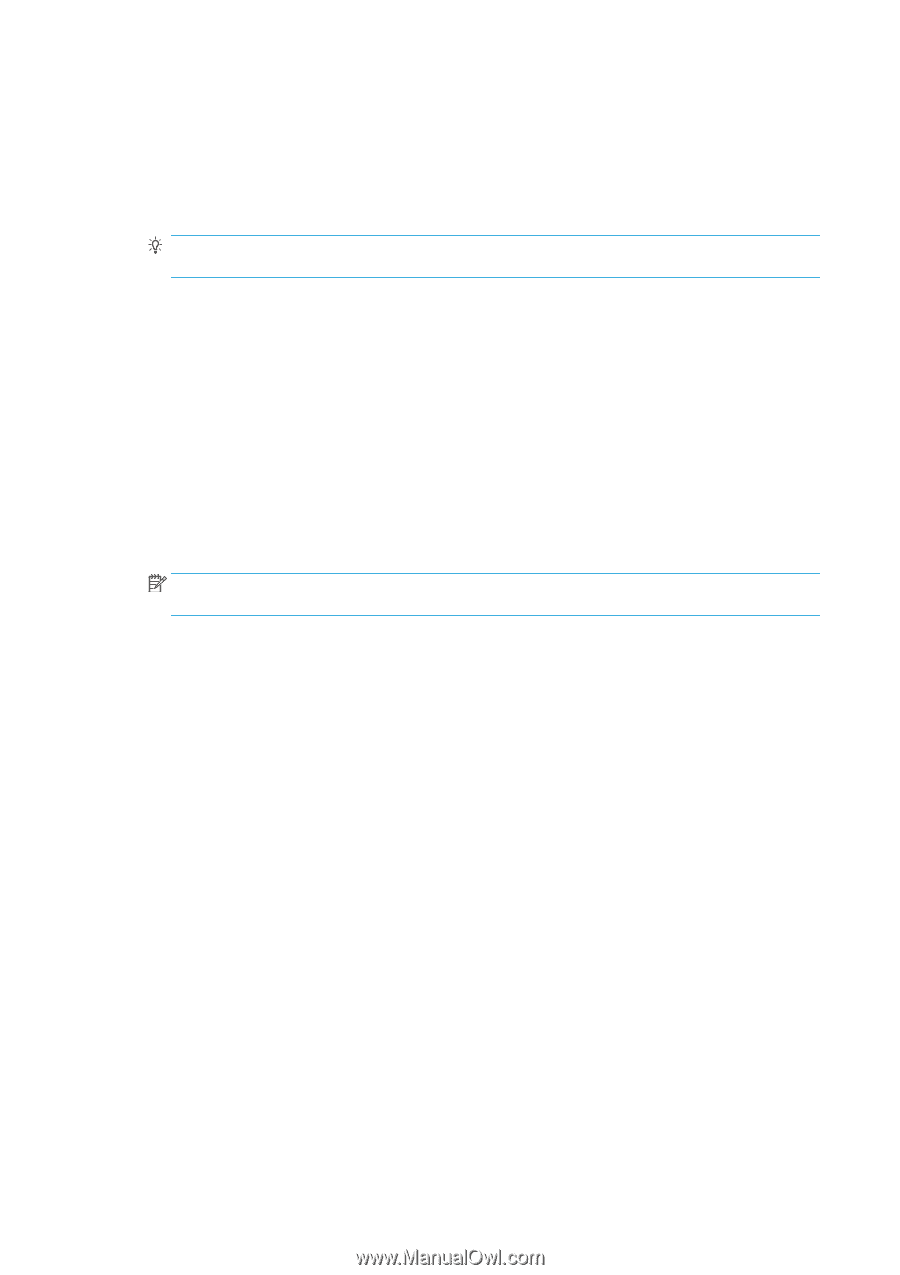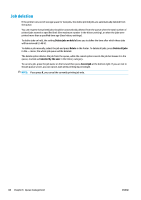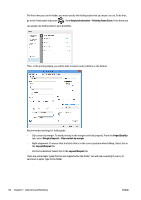Konica Minolta HP PageWide XL 5000 MFP User Guide - Page 98
Folder, Detached. Stacker is
 |
View all Konica Minolta HP PageWide XL 5000 MFP manuals
Add to My Manuals
Save this manual to your list of manuals |
Page 98 highlights
● Front panel: Go to job properties, delivery output, and select High-capacity stacker. ● Printer driver: Go to printer properties, delivery output, and select High-capacity stacker. ● HP SmartStream: Go to job properties, delivery output, and select High-capacity stacker. 2. The printed job is automatically collected by the stacker. Go to the rear of the printer, wait until the job has finished, and collect the output. TIP: You are recommended to pause the job queue if you want to retrieve part of a job from the stacker. Status in the front panel ● Ready: You can use the stacker. ● Full: Unload the stacker before sending more jobs. ● Paper jam: Follow front-panel instructions to clear the jam. ● Error Follow the instructions on the front panel to fix the error. If the problem persists, contact your support representative. If you have a high-capacity stacker output error, you can uninstall the stacker (at the front panel, select Paper app, Output, Settings, Uninstall) and continue printing to another destination. Otherwise, you cannot continue printing to any destination until the error is solved. NOTE: If you later reconnect the stacker without having changed it, the complete install process is not needed. ● Detached. Stacker is offline. You may sometimes separate the stacker from the printer to clear paper jams in the printer. In that case, the front panel warns you that the stacker is separated, the printer puts all jobs on hold, and displays the message Output is now detached from printer. Please reposition. You cannot print until the stacker is mechanically reconnected. Folder The HP PageWide XL Folder folds printed sheets of paper, managing the printed sheet from end to end. It supports roll sizes up to 36 in (914 mm) wide, with multiple folding styles. You can choose the cross-fold or fan-fold tray; or, if you do not want to fold the sheets, you can choose to stack them in the no-fold tray. 1. The cross-fold tray collects folded pages. The tray holds up to 150 A0 folded sheets. They may be up to 914 mm (36 in) wide and up to 2.5 m (98 in) long. Longer sheets are not transported into the crossfolder but deployed fan-folded in the catch tray under the no-fold tray. 2. The fan-fold tray holds five to ten long pages. The tray can handle all sheet sizes from 210 mm (8.5 in) to 6 m (19.6 ft) long (80 g/m² paper), or longer with an extra-length license (an option), and width up to 914 mm (36 in). Long sheets are deployed fan-folded in the catch tray under the no-fold tray. 3. The no-fold tray is used for stacking unfolded pages, up to around 10 sheets. It can handle A1 landscape or A0 sheets; maximum width 914 mm (36 in). Prints that should not be folded will be deployed onto the top of the no-fold tray. 92 Chapter 7 Collection and finishing ENWW