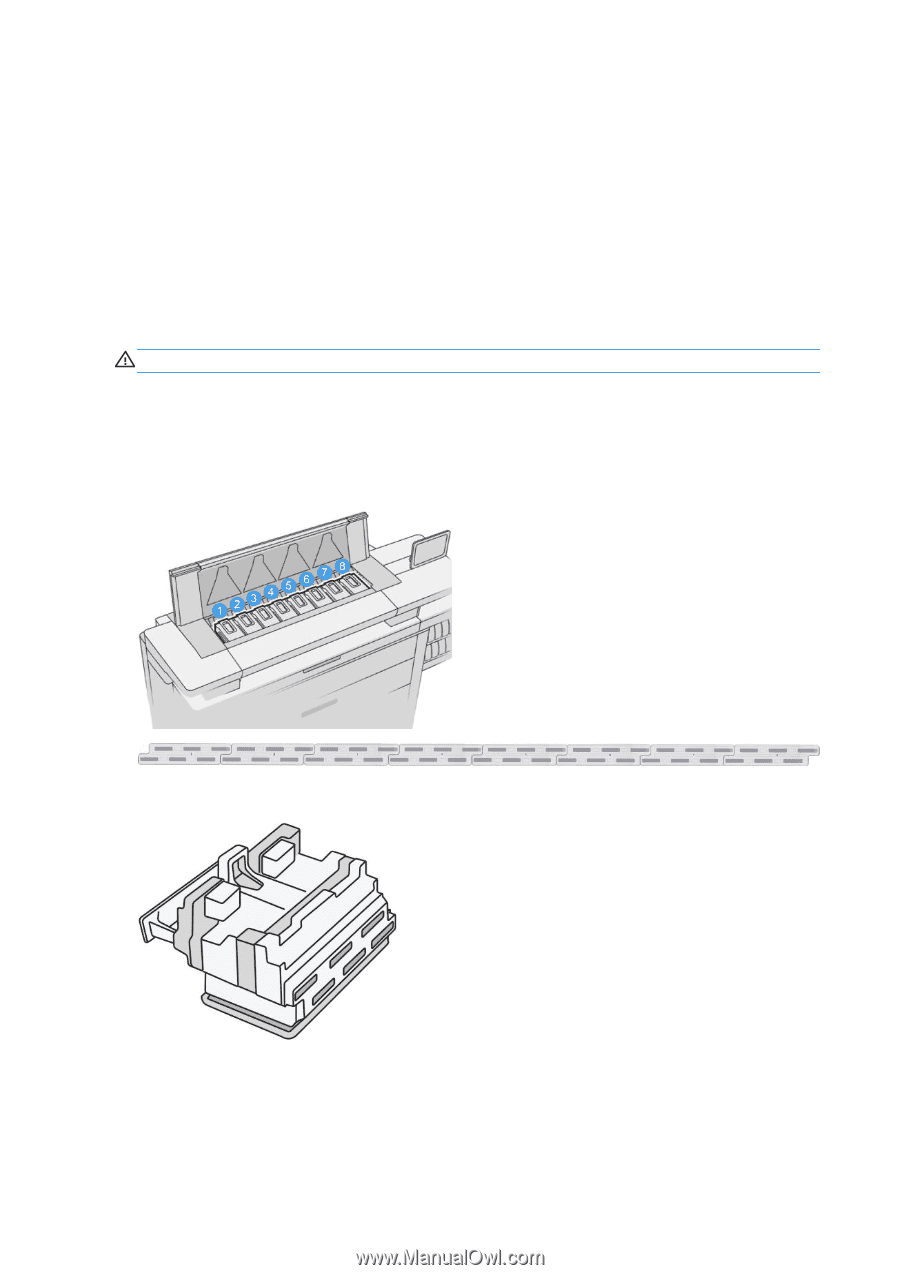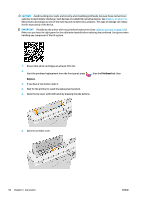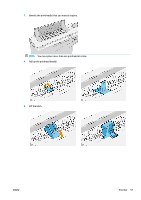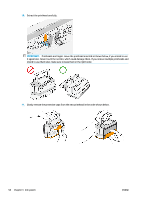Konica Minolta HP PageWide XL 5000 MFP User Guide - Page 60
Ink cartridge maintenance, Ink cartridge troubleshooting, Print bar
 |
View all Konica Minolta HP PageWide XL 5000 MFP manuals
Add to My Manuals
Save this manual to your list of manuals |
Page 60 highlights
Ink cartridge maintenance During the normal lifetime of a cartridge, no specific maintenance is required. You should replace a cartridge when it has reached its expiry date. You can find the expiry date in the the ink cartridge information on the front panel. Ink cartridge troubleshooting 1. Check that you have the correct type of cartridge (model number). 2. Check that the cartridge label is the same color as the slot label. 3. Check that the cartridge is correctly oriented: the arrow on the front of the cartridge should face upwards. CAUTION: Never clean inside the ink cartridge slots. Print bar The key printing element is a fixed 40 inch (1016 mm) print bar, composed of 8 printheads, numbered 1 to 8 from left to right, looking at the printer from the front. The paper advances at high speed underneath the print bar, which ejects pigmented inks in four colors. The printheads are extremely durable and do not need to be replaced every time an ink cartridge is replaced. They provide excellent results even when the ink cartridges contain a low level of ink. To maintain optimum print quality, the printheads are automatically tested at regular intervals, and automatically serviced when necessary. This takes a little time and can occasionally delay printing. When a printhead eventually needs to be replaced, the front panel will display a message. The printer's paper-loading system includes an auto-indexing facility: whenever paper is loaded, the printer moves the position of the roll to compensate for printhead nozzle usage and extend the lifetime of each 54 Chapter 3 Ink system ENWW