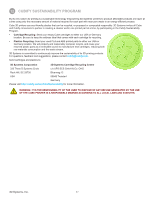Konica Minolta ProJet 160 Cube3 User Guide - Page 100
Contacting Support
 |
View all Konica Minolta ProJet 160 manuals
Add to My Manuals
Save this manual to your list of manuals |
Page 100 highlights
10. Place the upper foam support on top of the printer. 11. Close the box and install the clips in the cutouts on top of the box. 12. Place the printer box into the outer box and seal the outer box. CONTACTING SUPPORT Support for the Cube is available at [email protected]. 3D Systems, Inc. 96
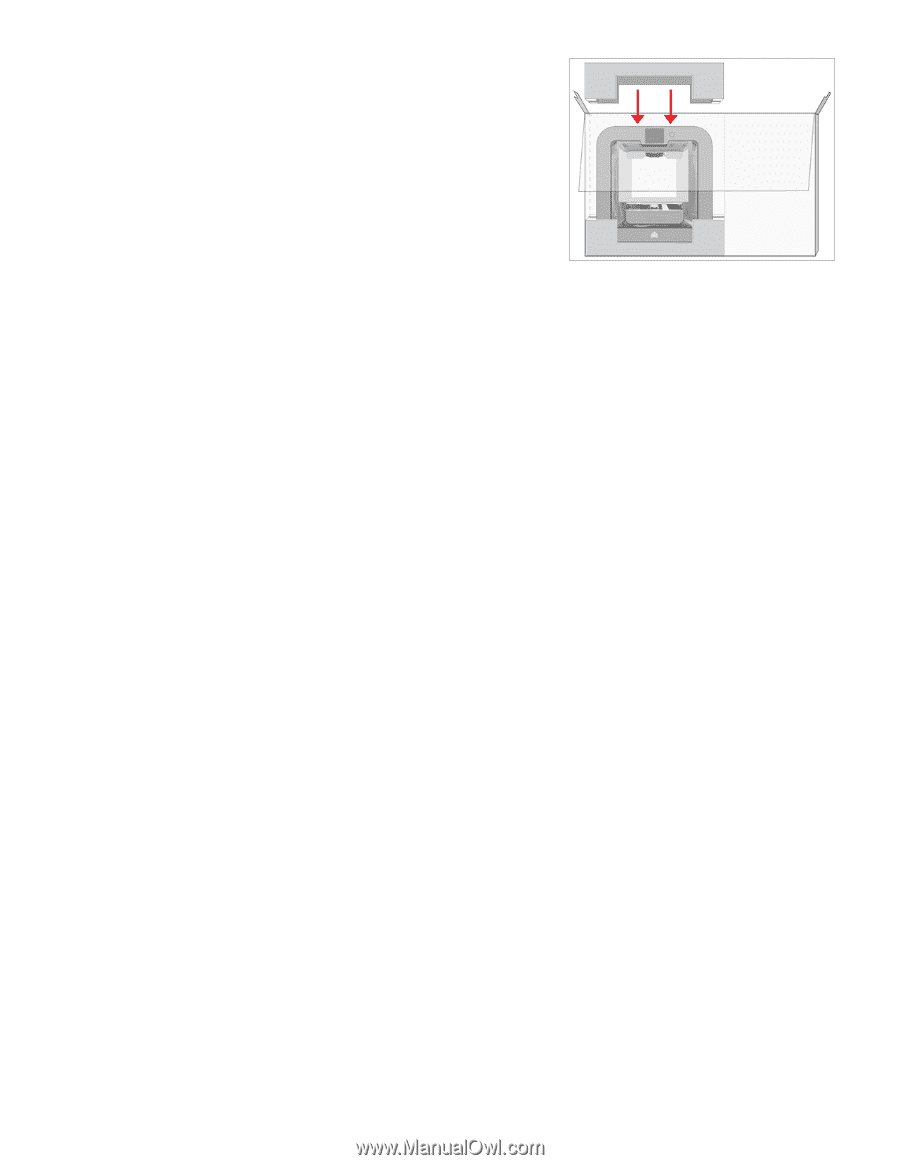
96
3D Systems, Inc
.
10° Place the upper foam support on top of the printer°
11° Close the box and install the clips in the cutouts on top of the box°
12° Place the printer box into the outer box and seal the outer box°
CONTACTING SUPPORT
Support for the Cube is available at
cubifysupport@cubify°com
°