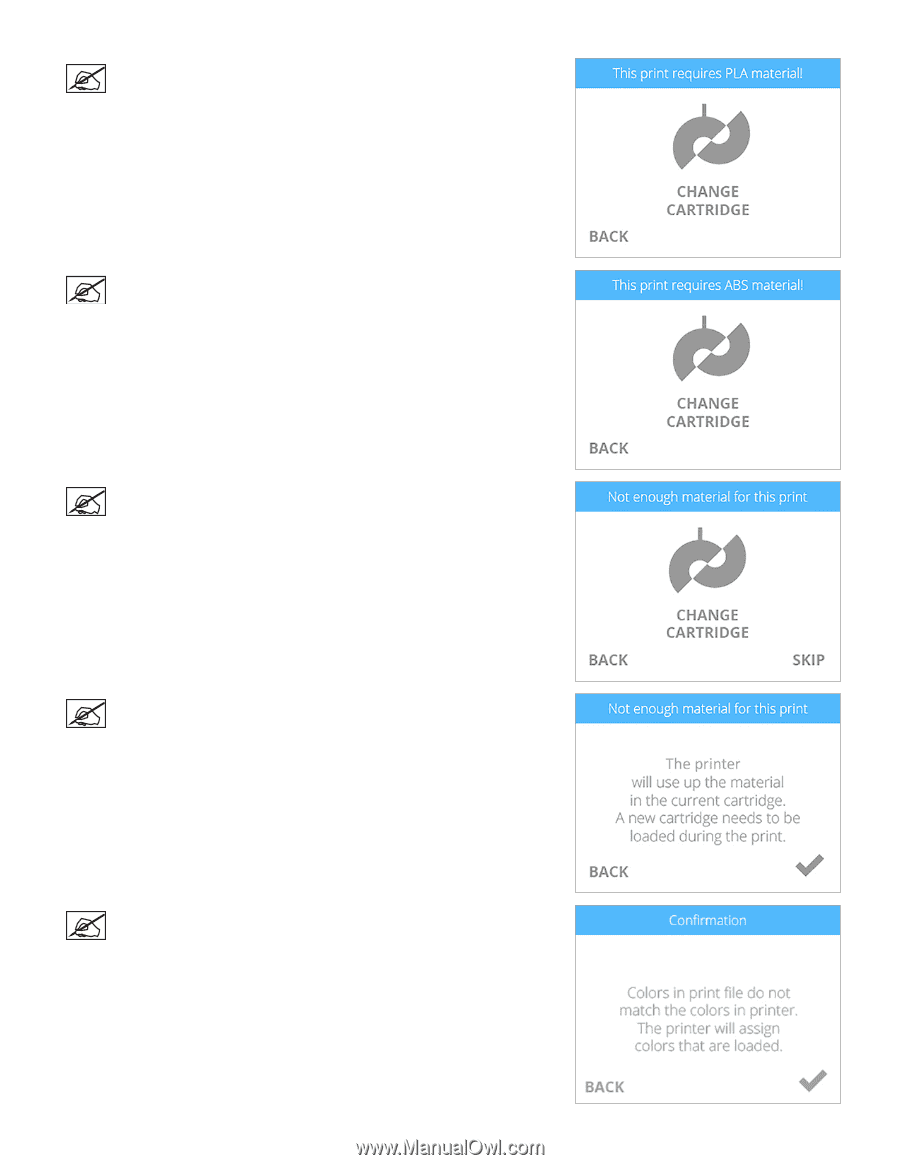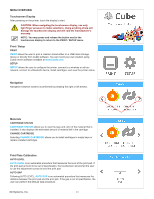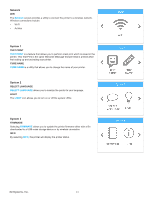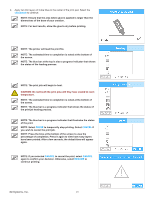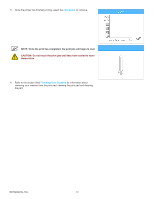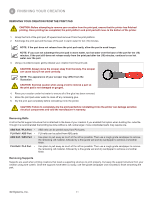Konica Minolta ProJet 160 Cube3 User Guide - Page 32
CHANGE CARTRIDGE, Replacing A Material Cartridge, Replacing, A Material Cartridge, checkmark
 |
View all Konica Minolta ProJet 160 manuals
Add to My Manuals
Save this manual to your list of manuals |
Page 32 highlights
NOTE: If the print file requires PLA material and ABS material is installed, the printer will prompt you to change the cartridge(s). Select CHANGE CARTRIDGE and refer to the section titled Replacing A Material Cartridge for instructions on replacing cartridge. NOTE: If the print file requires ABS material and PLA material is installed, the printer will prompt you to change the cartridge(s). Select CHANGE CARTRIDGE and refer to the section titled Replacing A Material Cartridge for instructions on replacing cartridge. NOTE: If there is not enough material in the cartridge to complete the print, the printer will prompt you to either change the cartridge(s) or continue using the cartridge until the print material has been depleted. To change the cartridge, select CHANGE CARTRIDGE and refer to the section titled Replacing A Material Cartridge for instructions on replacing cartridge. Select SKIP to continue using the remaining material in the cartridge. You will be prompted to replace the cartridge once the material has been depleted. NOTE: If there is not enough material to complete the print but you want to use up the remaining material, select the checkmark to continue printing. NOTE: If the file was built with color(s) that are not installed, the printer will assign a color from one of the installed cartridges that match the material type. Select the checkmark to continue. 3D Systems, Inc. 28