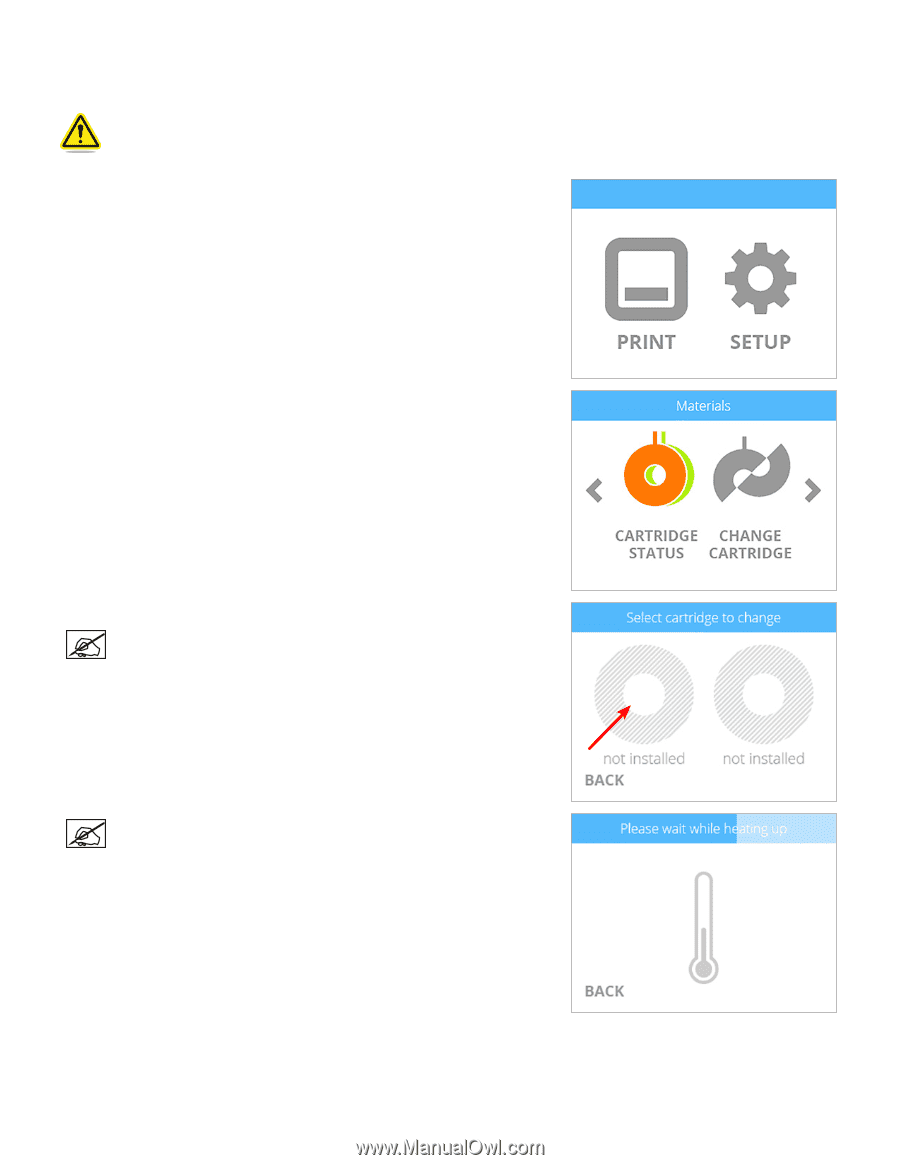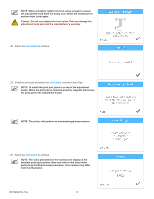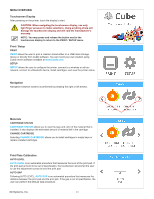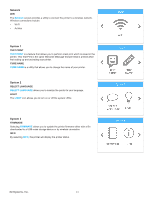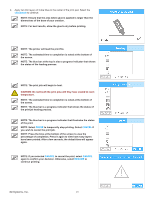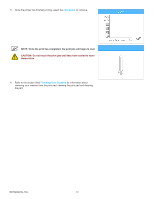Konica Minolta ProJet 160 Cube3 User Guide - Page 29
Installing A Material Cartridge
 |
View all Konica Minolta ProJet 160 manuals
Add to My Manuals
Save this manual to your list of manuals |
Page 29 highlights
INSTALLING A MATERIAL CARTRIDGE Before the printer will print a creation, there must be at least one cartridge installed in the printer. If you attempt to print a creation and a cartridge has not been installed, the display will prompt you to install a cartridge. Caution: Material cartridges should only be installed by performing the following procedure. Installing the cartridge without following the prompts from the printer menu can damage the printer and print jets and void the manufacturer's warranty. 1. To install a cartridge, select SETUP. 2. Select CHANGE CARTRIDGE. 3. Select the left cartridge. NOTE: This procedure demonstrates replacing the left material cartridge. Follow the same concept to replace the right material cartridge if applicable. NOTE: The printer will begin to heat. Wait for the printer to heat and then follow the user prompts in the touchscreen menu. 3D Systems, Inc. 25